Saat ini, menelfon pelanggan sudah tidak efektif lagi. Mereka sebisa mungkin tidak menjawab panggilan telepon, dan jumlahnya menurun dibandingkan dahulu. Selain itu, waktu yang dibutuhkan untuk membalas e-mail juga menjadi lebih lama. Alternatif self-service yang tidak bersifat personal juga tidak cukup untuk mengatasi semua keadaan yang mungkin terjadi.

Jadi, bagaimana bisnis Anda menyelesaikan semua masalah itu? Jawabannya adalah aplikasi all in one chat solution.
Semua kebutuhan pelanggan menjadi terpenuhi. Pertama, mereka nyaman dan mudah digunakan. Kedua, komunikasi online terjadi secara real-time. Terakhir, dapat memecahkan masalah dengan cepat dan personal.
Tidak perlu melihat terlalu jauh, karena Taptalk.io adalah solusi omnichannel lengkap yang sempurna. TapTalk.io memberikan solusi yang akan mendukung bisnis pelanggan dan memprioritaskan penyelesaian masalah yang dihadapi pelanggan sampai akhir.
Tidak hanya menawarkan solusi bagi pengguna Bisnis, Taptalk.io juga memberikan solusi yang lebih baik bagi Pengguna/Pelanggan dalam berkomunikasi. TapTalk.io jelas merupakan ahli dalam produk-produknya.
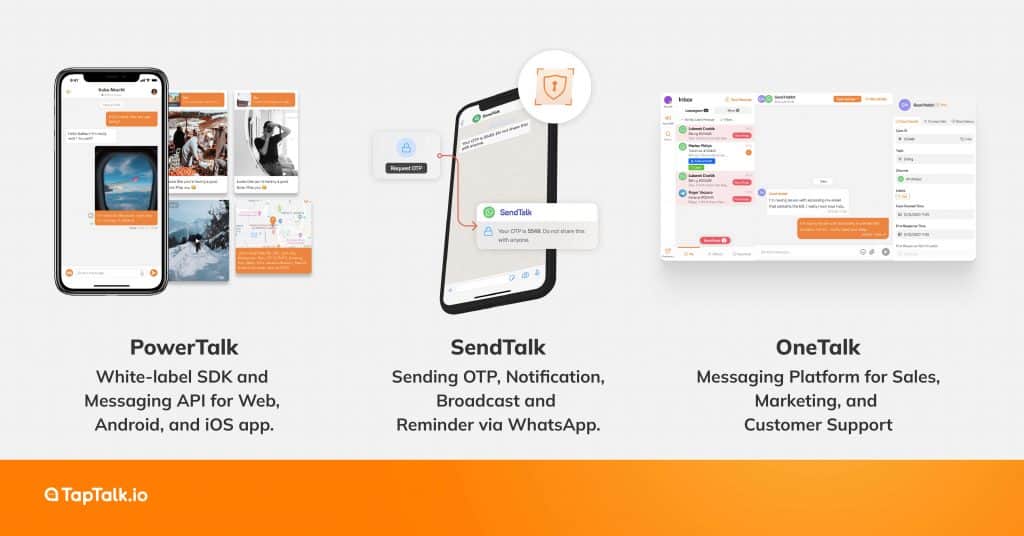
PowerTalk adalah Chat SDK dan whitelable terbaik di Indonesia. Terlepas dari kenyataan bahwa platform obrolan dirancang oleh kami, Anda dapat menyesuaikannya seolah-olah itu milik Anda sendiri.
Kerangka PowerTalk berbeda dari API messenger lainnya. Kami berdedikasi untuk memberikan semua pengguna kami keterlibatan dan pengalaman sebaik mungkin.
Ini adalah solusi obrolan yang aman dan terjamin untuk bisnis dari semua ukuran. Seluruh materinya juga terus-menerus dienkripsi. Anda dapat menggunakan PowerTalk di web, di tablet, atau di ponsel Anda.
Baca juga: PowerTalk, Aplikasi Chat Internal Kantor yang Bikin Makin Produktif
Pernahkah Anda menerima pesan OTP? Salah satu produk TapTalk.io bisa menawarkan layanan ini untuk Anda.
SendTalk dikembangkan sebagai penyedia layanan kode one-time password (OTP) berbasis WhatsApp untuk situs web dan aplikasi bisnis. Dengan menggunakan WhatsApp untuk mengirim kode OTP, keamanan akun pelanggan akan lebih terlindungi.
Kelebihan SendTalk OTP adalah pengiriman OTP berbasis WhatsApp yang lebih konsisten, terverifikasi, real-time, sekaligus dapat memberikan notifikasi aktivitas akun.
Dengan produk ini, kami dapat membantu Anda untuk menghemat biaya. Karena mengirim OTP dengan WhatsApp lebih murah daripada SMS.
Baca juga: Tutorial Mengirim OTP WhatsApp dengan SendTalk
Terakhir, salah satu produk terbaik TapTalk.io adalah OneTalk.
OneTalk adalah solusi komunikasi omnichannel untuk perusahaan Anda. Anda dapat menanggapi konsumen menggunakan messenger yang mereka pilih.
Untuk meningkatkan pengalaman penjualan, pemasaran, dan dukungan Anda, gunakan satu dasbor untuk menangani WhatsApp, DM Instagram, DM Twitter, Facebook Messenger, Telegram, LINE, dan email.
Baca juga: Pentingnya Omnichannel untuk Media Sosial Customer Service
OneTalk menyatukan semua saluran messenger Anda dalam satu inbox. Anda dapat memenuhi permintaan klien Anda dan berkomunikasi dengan mereka melalui berbagai metode.
Omnichannel ini dapat menangani pesanan online dengan chat respon cepat dari mana saja dan kapan saja. Tentunya hal ini benar-benar akan memuaskan pelanggan Anda.
Anda juga dapat mengelola akun WhatsApp Anda dari satu dasbor, membuatnya lebih mudah untuk mengelola obrolan dan melacak anggota tim Anda.
Alur kerja dan chatbot yang mudah disiapkan mengurangi waktu untuk menjawab pesan yang berulang. Anda dapat menyusun pertanyaan apa yang paling sering ditanyakan oleh pelanggan Anda dan membuat jawaban otomatis untuk semua pertanyaan tersebut.
Anda juga dapat mengirim salam dan pesan jauh untuk memberi tahu pelanggan betapa Anda menghargai kehadiran mereka.
Agen dapat fokus pada pertanyaan yang lebih terkonsentrasi. Anda dapat menetapkan sistem distribusi pesan ke agent di OneTalk, seperti Unassigned, Round-robin, dan Balanced. Siapkan penugasan dalam tiga metode berbeda dan pilih salah satu yang paling sesuai dengan organisasi dan proses Anda.
Selain itu, Anda juga dapat mengalokasikan agen untuk case berdasarkan keahlian mereka. Hasilnya, mereka akan dapat menyelesaikan masalah klien lebih cepat.
Dengan fitur Broadcast Message kami, Anda dapat mengirim informasi secara otomatis. Anda dapat mengirimkan notifikasi kepada pelanggan Anda secara teratur untuk memberi mereka informasi tentang informasi, promo, dan lainnya.
Anda juga diperbolehkan untuk membuat segmen tertentu dari database Anda, personalisasi, dan mengirim beberapa pesan secara sekaligus ke beberapa pelanggan sekaligus.
Tetap update konsumen sepanjang perjalanan mereka dengan mengirimkan pemberitahuan, pengingat, insentif, dan alerts.
Jika Anda menggunakan OneTalk untuk bisnis kesehatan, misalnya, Anda dapat mengirim pesan kepada pasien Anda jika ada perubahan jadwal atau pengingat. Hasilnya, pasien Anda tidak melewatkan satu kunjungan pun.
Atau, Anda dapat mengirim pesan secara teratur untuk mengingatkan klien Anda tentang tanggal jatuh tempo pembayaran yang akan datang.
Case Details dapat digunakan untuk mengidentifikasi perilaku customer. Anda dapat mempelajari lebih lanjut tentang customer Anda dengan melihat berapa lama mereka telah menunggu, riwayat case mereka, saluran yang mereka gunakan, dari mana mereka berasal, dan lain-lain.
WOW! Betapa menakjubkannya itu? Dengan TapTalk.io, Anda dapat memiliki begitu banyak fitur untuk terhubung dengan pelanggan Anda.
Nah, jika Anda masih belum yakin inilah alasan mengapa Anda harus memilih kami.
Terakhir, agen TapTalk.io kami selalu ada dan siap membantu menyelesaikan semua masalah dan pertanyaan Anda. Yang perlu Anda lakukan hanya klik di sini.
Along with the growth of in-app chat and messaging usage, and the demand for in-app chat implementation, there are some SaaS emerged to provide in-app chat solution. Before PowerTalk and other chat solutions emerged, some companies might consider building their own chat engine, they need to allocate some resources to analyze, plan, design, and develop their own chat infrastructure, and integrate it into their apps. If you haven't read the comparison about build your own chat solution or use SaaS, please read our article about "Mobile In-app Chat Libary – Build or Buy?".
And next comes the big question, with some of the solution is ready on the market, which one that really suits you? And how would you consider to choose between the available choice? Let us help you get through what element you should see before making your decision.
Some vendor provides a broad selection of platform and some of them provide a focused and targeted platform. See and plan what platform you want your product to support now and in the future, and choose a vendor that supports your chosen platform.
SaaS chat solution vendor is providing not only a server-side solution but also the frontend. And how you can implement the frontend side is really matters, some of the vendors provide only the logic side of the frontend, but some of them also provide UI based implementation, depends on what you need, if you need more flexibility, go with the logic implementation, and if you want the experience build like a real messenger apps in a short amount of time, go with the UI implementation. Putting in the chat logic to UI in the frontend is sometimes understated, but it also time-consuming and has a lot of details to handle.
Some chat vendors are specialized in their product for some case driven purposes like customer services or live chat. Some made it for you to freely integrate it to your apps. The customization also goes beyond to customizing their UI library color, creating your own UI or interaction, until creating your own chat bubble for custom cases.
Frontend is the last layer that will interact with your user, and you need to keep it at its best performance and let the user have the best experience. Big mobile messaging app out there like WhatsApp, Facebook Messenger, or Telegram is already setting up the bar, and in-app messenger with less feature or interaction below the bar will be taken as no good. In the chat framework, the hard work is not only handled by the server-side or backend, but so many heavy lifting and optimization are handled by the frontend side. Some of them like how data is saved, when we should flush the history so it doesn't make the app size bloated, how to load the room list or chat history in the best performance, how to give the interaction as best as big messenger apps like WhatsApp, Facebook Messenger, or Telegram.
Mobile messaging needs to be very seamless, so many people use the messaging apps on the go - while they commute or driving, and sometimes they close the apps when they uploading an image, video, or files, or maybe when they have a bad connection when they send a message. Without the background process, this message will not be sent properly, and it will be frustrating for users because they need to re-check what message is sent and not and resend it, and also they need to wait for it to send before they can close the apps.
Sometimes when you integrate chat to your apps, you might need to send messages to users via your own backend-server, whether it is a transactional message like order status, or a message blast and announcement to your user.
Don't forget to see what other features outside chat main scope that offered, some features like profanity filter, chat throttle, dashboard analytics, and many other features.
When you choose a SaaS vendor, the vendor itself is the biggest things for you to consider, most of all is how is their support, but there are some other things you need to see from the vendor such as:
We planned, designed, and developed all above feature you need in PowerTalk to give you and your user the best in-app chat experience, we provide you UI Based (TapUI) implementation so you can easily integrate a very good chat experience to your apps, or if you need more customization, you can use our logic-based implementation (TapCore), so you can develop your own custom UI and integrate our library to be work with it. But with our TapUI, you can do a lot of customization, from color, font, button function, and the best you can use your own custom bubble and make the interaction yourself.
The number of people using mobile messenger is growing really fast, with annual growth exceeding 15% and monthly active users more than 5.800 million users in April 2019. With this potential, so many startups initiate to put in-app chat to their own apps and delivering their user a new and better way to interact. Then the big question appears, should startup build their own in-app chat framework, or use ready solution for their apps?
So for this, let's take a look at some point, and so we can have a better understanding of what it takes to build in-app chat library, and or should we take a ready-to-use solution
So the first and most crucial thing to consider is time. Most startups need to innovate quickly and be agile to condition changes so the can stay afloat and rise against the competition. To build an in-app chat framework, there are a lot of things to do and so many crucial details to handle, and this means, building a chat framework will take a lot of time. Meanwhile having in-app chat ready in a few days will save startup a huge amount of time, and the faster you can deliver it to your user, the faster you can validate and test your minimum viable product.
The next thing to consider is budget while building a chat framework needs a lot of times, it means you need to maintain your resource for that amount of time, and having the operational cost to run for that length of time is obviously expensive. Besides the operational cost that you need to build the chat framework, you also need the cost for server hosting and maintenance after you deploy your chat framework.
When your in-app chat ready, of course, you still need to test and assure the quality, there are so many aspects to test in in-app chat framework, and to provide the best quality, you need to fix and improve the performance for your in-app chat framework, and continue the iteration. While when you use a ready-to-use framework, they might have tested and improved their solutions for years, and you just can use the solution at their best performance.
After all the points above, you will reach the time when you need to host and maintain your chat framework. How to keep your chat framework up and running, how to handle unexpected traffic, how to optimize your server, and so many other things. With ready-to-use solution, most come with a support and maintenance, and you can easily ask for help from the support if something happens.
Many ready-to-use solution comes with a library that can easily be tweaked for your needs, some of them provide a customizable user interface, and some offer a full code integration. Despite you need a really custom flow, we think most of the library in the market is offering enough flexibility.
In term of time and cost, building your own chat framework obviously take more time and cost, but if you need to cater a very custom possible case, you might need to build it on your own, but if you want a good, fast, and reliable chat, most of the framework on the market will save you a lot of time and money and help you iterate and validate your business faster to the market.
For PowerTalk, we prepared our library for you to use our complete and ready-to-use user interface, from room list, chat room, contact list, user profile, and many others. We design and maximize the performance of the apps, handle so many complex things - so you don’t have to, crafting that interaction to the micro animation, to bring out the best experience your user will feel. And the best thing of all this, you still can put in your branding inside it, you can custom every color of our component, change the font type and size, and so many other customization. Or, if you want more flexibility, you can create your own user interface, and use our library to handle chat and messaging purposes.
Reach us by phone at (021) 27939266
© 2020 - 2023 TapTalk.io (PT Tap Talk Teknologi)
