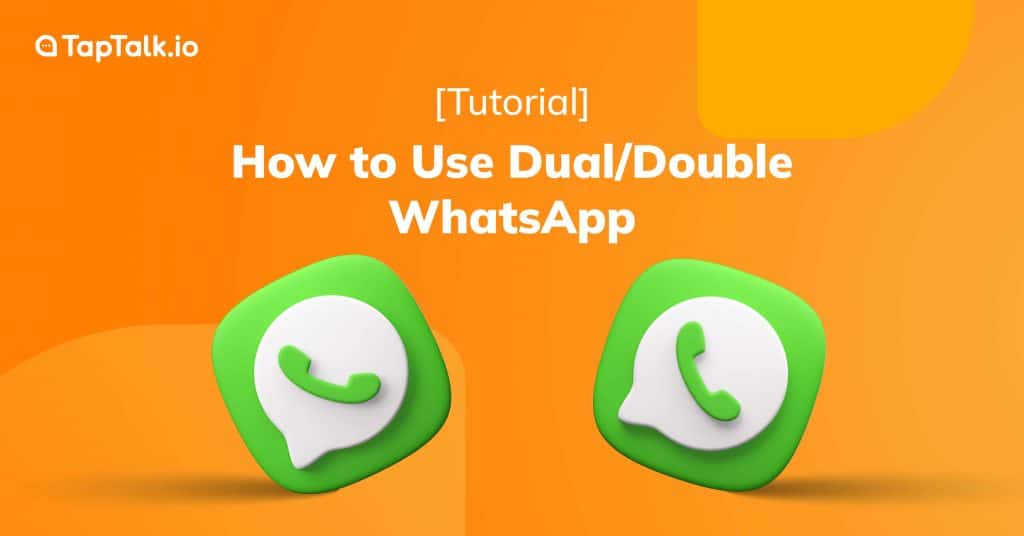
If you are still wondering how to use two or more numbers on one gadget, here is the answer: Dual WhatsApp. WhatsApp can be used with two different accounts on the same phone. What is Dual WhatsApp, how to use it, and is Dual WhatsApp safe for your data? Let's discuss this in the blog below.
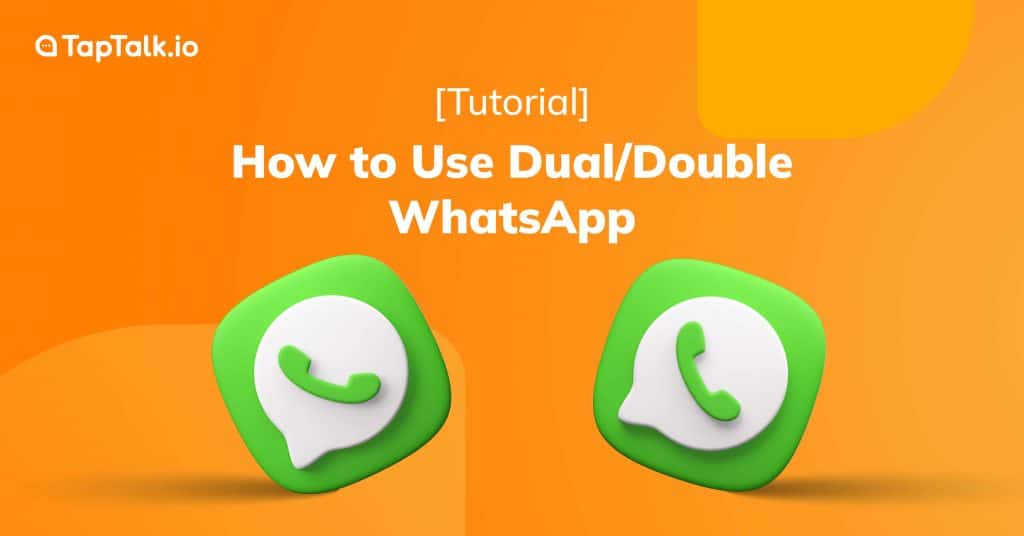
Table of Contents
Dual WhatsApp is a WhatsApp account with two separate phone numbers used on the same device at the same time. This dual WA application can share the various demands or interests of the company, for example, the separation of different marketing and sales departments so that they can be more concentrated.
The two WhatsApp applications obtained in this way do not limit the number of numbers that can be used, namely two accounts on one device. Dual WhatsApp obtained through the official method has no limit on the number of users, so it can be used by many admins or agents at once.
Dual WhatsApp will have an important role for business people. Especially if the business has many customers who need a quick and precise response. Businesses will need multiple programs to simultaneously manage one WhatsApp account with different administrators (customer service). With Dual WhatsApp, all consumer demands can be met quickly and without a hitch.
The Dual WA application will also be very useful for commercial organizations or government agencies involved in public services, not only for business people.
A large number of incoming and outgoing messages can be handled better because users can increase the number of agents as needed at any time.
The use of the Dual WhatsApp application can bring many advantages for companies. Following are some of the advantages of using Dual WhatsApp:
There is no limit to the number of numbers that can be added, and the number of agents that can be added is also unlimited (many users).
You can assign various tasks to multiple business phones with WhatsApp Business Dual Account. For example, you give a separate number for complaint services, new customers, or otherwise.
It's easier and more efficient to save contacts on Dual WhatsApp. The contact information of potential or current clients can be saved automatically. This makes it easier for agents to retain information.
Dual WhatsApp can be owned if you use the WhatsApp Business API, so the large number of users who log in automatically will not affect the appearance of your business. This is because what will appear on your chat screen is your business name, not the phone number used.
Also read: Verification WhatsApp for Business to Build Trust with Customer
Dual Messenger is a feature built into the phone, which allows users to have two accounts for one app. This feature can only be done for certain devices. Users can simply download WhatsApp from Play Store and then click on Settings > Advanced Features > Dual Messenger.
You will see a list of apps that support using two accounts. Next, simply press the slide button on the WA application to activate two accounts. Next, install WA as usual.
Just like dual messenger, app clone or dual app is a feature that is already available on some types of phones. Users simply click on settings and then open App clone or App twin. After that, the user simply selects WhatsApp and the phone will duplicate.
When finished, the second WA application will appear on the phone's home screen with a clone icon. Then the user enters the application, follows the procedure, and enters the mobile number that will be used in the second WA account.
Additional apps like Parallel Space can be used by users whose phones don't support having two accounts for one app. The first step is to install Parallel Space first from the Play Store.
Then the user can open Parallel Space, click WhatsApp and perform the installation steps as usual with another mobile number. For phones with a 64-bit rating, the additional application Parallel Space-64Bit Support must be downloaded.
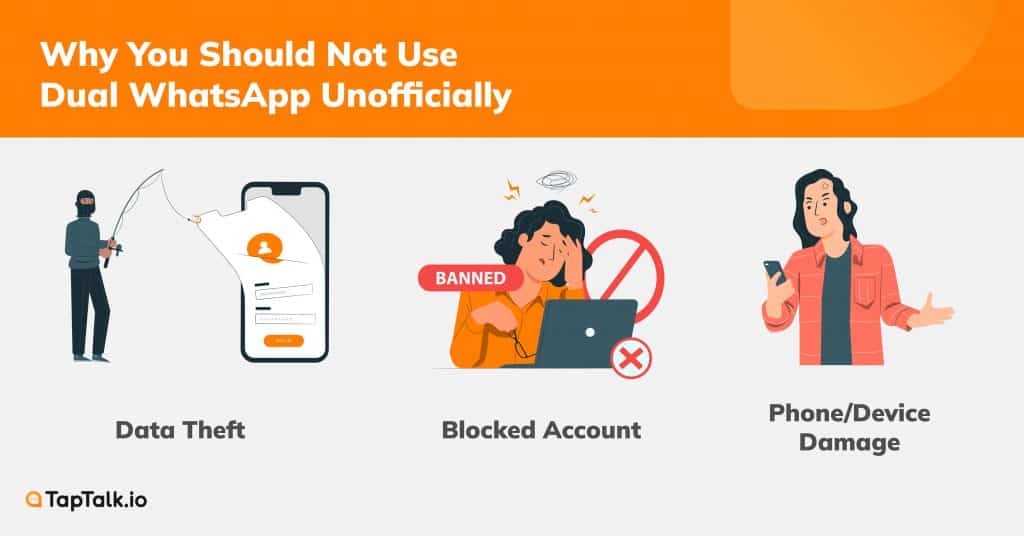
Here are the dangers of using Dual WhatsApp unofficially.
Since unofficial apps can be used on multiple devices at once, there is a threat of personal data theft that you may not be aware of. The data you exchange can be misused by other parties.
Because the use of dual WA is not official, WhatsApp has the right to block your account. Accounts can be temporarily or even permanently blocked.
There is a possible insertion of a virus that comes with this unofficial application. From malware to spyware, this certainly puts your device at risk because it becomes vulnerable.
The only way to make WhatsApp dual through official channels is to use the WhatsApp Business API. This multi WhatsApp app allows you to use WhatsApp with an unlimited number of administrators who have the same account and device or different accounts. You can get WhatsApp Business API through official WhatsApp API partners such as OneTalk by TapTalk.io.
No need to go through a long and complicated process like the WhatsApp Business API registration process in general, OneTalk will take care of everything.
Also read: Aware About WhatsApp Broadcast Limit to Avoid Getting Banned

Since using the WhatsApp Business API is the only official way to use dual WhatsApp, there is certainly more value to offer. Here are the advantages that you can get if you use Dual WA on the WhatsApp Business API with OneTalk.
It's time to maximize your customer service by using Dual WhatsApp. WhatsApp Business API can be the right choice if you want to use multiple agents in handling business customer service. Using the WhatsApp Business API with OneTalk will bring you many conveniences and advantages.
Chat with our agents now and explore all the features in OneTalk that can benefit your business.


By Ardian
Selain implikasi serius bagi kesehatan masyarakat dan layanan kesehatan, coronavirus (COVID-19) memiliki dampak yang cukup signifikan kepada semua bisnis, khususnya di Indonesia. Kita sudah memasuki bulan ke 5 di tahun 2020, tetapi bisnis di berbagai sektor di Indonesia dan negara-negara lainnya terkena dampak buruk sebagai pandemi COVID-19 menghambat dan mempersulit kegiatan ekonomi nasional. Bisa dibilang, […]

By Jessica Jacob
Sudah bukan rahasia jika customer engagement adalah hal penting untuk menjaga pelanggan setia Anda. Selain berguna untuk retensi pelanggan, customer engagement juga dapat mengundang pelanggan baru yang datang karena rekomendasi pelanggan setia. Apa itu customer engagement? Bagaimana mengukur customer engagement? Seberapa penting customer engagement? Bagaimana meningkatkan customer engagement? Baca artikel di bawah ini untuk memahaminya. […]
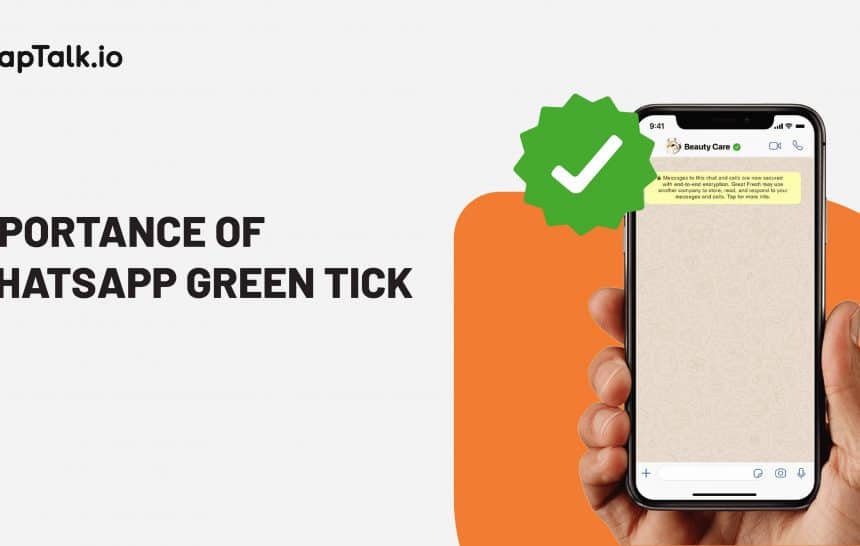
By Jessica Jacob
With over two billion users, WhatsApp is not only the most popular messenger app for talking to friends and family. Nowadays, everyone install WhatsApp on their phone and has their own account to contact with. Not only for personal use, but businesses are also increasingly turning to WhatsApp as a tool to connect with their […]
Reach us by phone at (021) 27939266
© 2020 - 2023 TapTalk.io (PT Tap Talk Teknologi)
