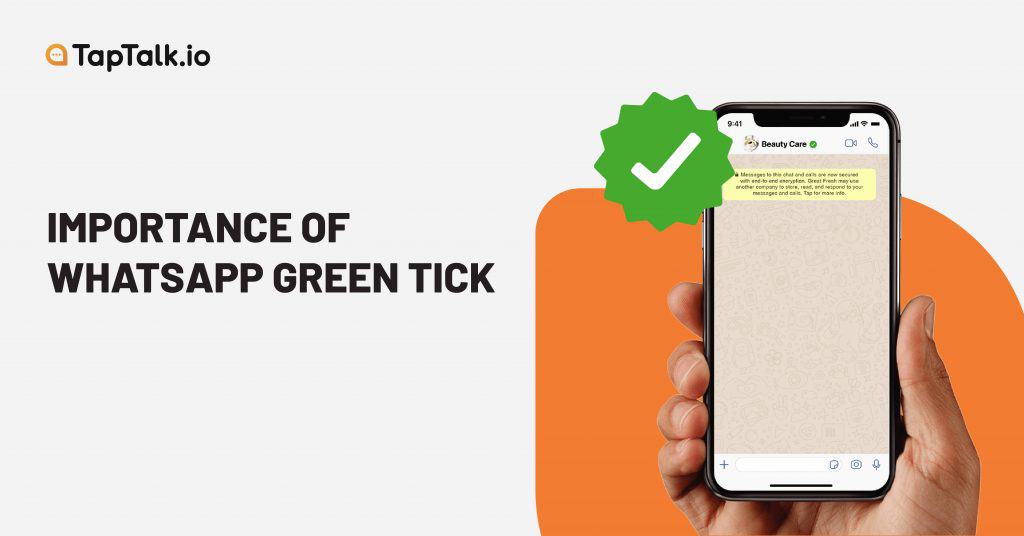
With over two billion users, WhatsApp is not only the most popular messenger app for talking to friends and family. Nowadays, everyone install WhatsApp on their phone and has their own account to contact with. Not only for personal use, but businesses are also increasingly turning to WhatsApp as a tool to connect with their customers through WhatsApp contacts.
WhatsApp Business API or WhatsApp API is one of the two WhatsApp Business solutions launched by WhatsApp in 2018.
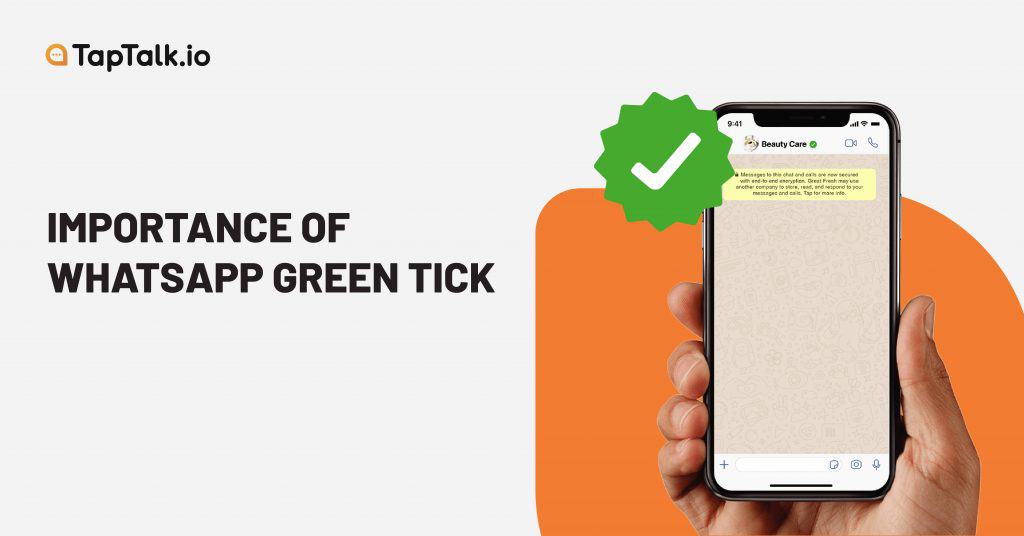
At the consumer level, WhatsApp is well known as a popular instant messaging tool for keeping in touch with family and friends. But as this application expands, more users change WhatsApp number for business use.
Table of Contents
If you are a new or small business, it may be enough to use the free WhatsApp Business app and have only one person managing customer service on WhatsApp at any given time. But if you're a growing business, such limitations can be a barrier to growth.
The only way to be able to access the same phone WhatsApp Business account on two or more devices is to use WhatsApp Business via the WhatsApp Business API.
If your business relies heavily on Customer Service, then this scenario might often happen. A business should need multiple agents to handle customer interactions. One of the ways to do it is by using the phone number associated with each admin. Which is a hassle if you want to use WhatsApp Business or WhatsApp Business API.
WhatsApp allows you to easily change your phone number in settings without losing WhatsApp chat history and we will explain how to do it in this step by step guide.
Before starting the number change process, insert the SIM card with the new phone number into the phone and make sure it can receive SMS or phone calls. It is also important to note that your old phone number must remain registered on WhatsApp.
You can check the registered phone number by tapping your profile via the WhatsApp settings menu. A screen will appear with your name and phone numbers registered in the app. After going through the above points, you can follow the steps below to change your WhatsApp number.
While it is a hassle, you could use other ways to be able to use multiple agents on the same phone number. One of them uses third-party services for WhatsApp Business API. But before we get there, here are a few things you should know first about WhatsApp Business API.
Also read: Aware About WhatsApp Broadcast Limit to Avoid Getting Banned
WhatsApp Business API has a lot to offer. Some of the benefits include:
The WhatsApp Business API enables medium and large enterprises to connect with their customers around the world. While getting access to APIs used to be tricky, nowadays there are many solution providers that make it easy for any business with various budgets to maximize the usage of WhatsApp business.
While chatting with a customer, there is a notification at the top of the chat that the customer is chatting with a business account. This notification will unconsciously make customers have more trust in the business.
Another benefit of WhatsApp Business is that a company can enhance look and profile from basic visuals such as profile photo and company logo. You can tell more definitions about your business such as company descriptions, phone number, emails, websites, and operational hours.
Pack your profile with detailed information so customers can find your business profiles from WhatsApp Business Accounts. With these enhancements, a business WhatsApp account will be seen as more professional and trusted.
Other than that, there is the Green Tick or authentication feature that can help your businesses look more credible and professional. Worry not, this will be easily achieved by your business Whatsapp number with the help of third-party WhatsApp API providers.
Also read: WhatsApp Business API: Basics and Ultimate Guidelines
If the company's application or website wants to be able to send WhatsApp messages automatically from the system, such as OTP codes, receipt number notification messages, billing information, etc., they can be connected via the WhatsApp API Business.
WhatsApp Business provides businesses with detailed information on customer interactions from chat history, such as the number of messages sent, received, and read. The more information you have, such as these stats, the more useful it is for businesses to learn how to get their message across to customers. You can also search for more information with Google Analytics.
The next feature that can be provided by the WhatsApp Business API is the benefit of using a mobile number as a registered company phone number to make the WhatsApp Business account shown more professional and credible. By displaying clear phone number and company profiles, customers can feel safer having WhatsApp chats with the business account.
Businesses must be able to serve customers sincerely at all times. One way to do this is to answer questions from customers who sometimes text you outside of business hours. With WhatsApp Business, companies can simplify communication with customers by using the auto-reply feature. Businesses can automatically pre-create chats templates and send response messages when they can't reply to customer chats.
As we discussed previously, with the help of a third-party platform, your WhatsApp account will be easier to use for customer service. No need to use a new phone number, change WhatsApp number, or other complicated ways. OneTalk by TapTalk.io can help you achieve beyond the basic WhatsApp Business feature.
OneTalk enables your company not only to use multiple agents for one phone number but also to integrate other messenger apps in a single dashboard. How is it possible? OneTalk is an omnichannel messaging platform that supports your businesses to give the best services to your customers.
If you use OneTalk, not only will you be able to enhance your customer service experience even further, but your account will also receive a Green Tick - an important aspect to demonstrate the credibility of your business account and strengthen your brand presence.
Integration between OneTalk and WhatsApp API is easy with simple steps. OneTalk lets you bring your WhatsApp API to your omnichannel messaging dashboard. No need to deal with a lot of trouble, let OneTalk manage your process to get a Green Tick badge. An extra advantage, you can reply to all messages from any platform at the same time. Keen to know more? Check it out here.

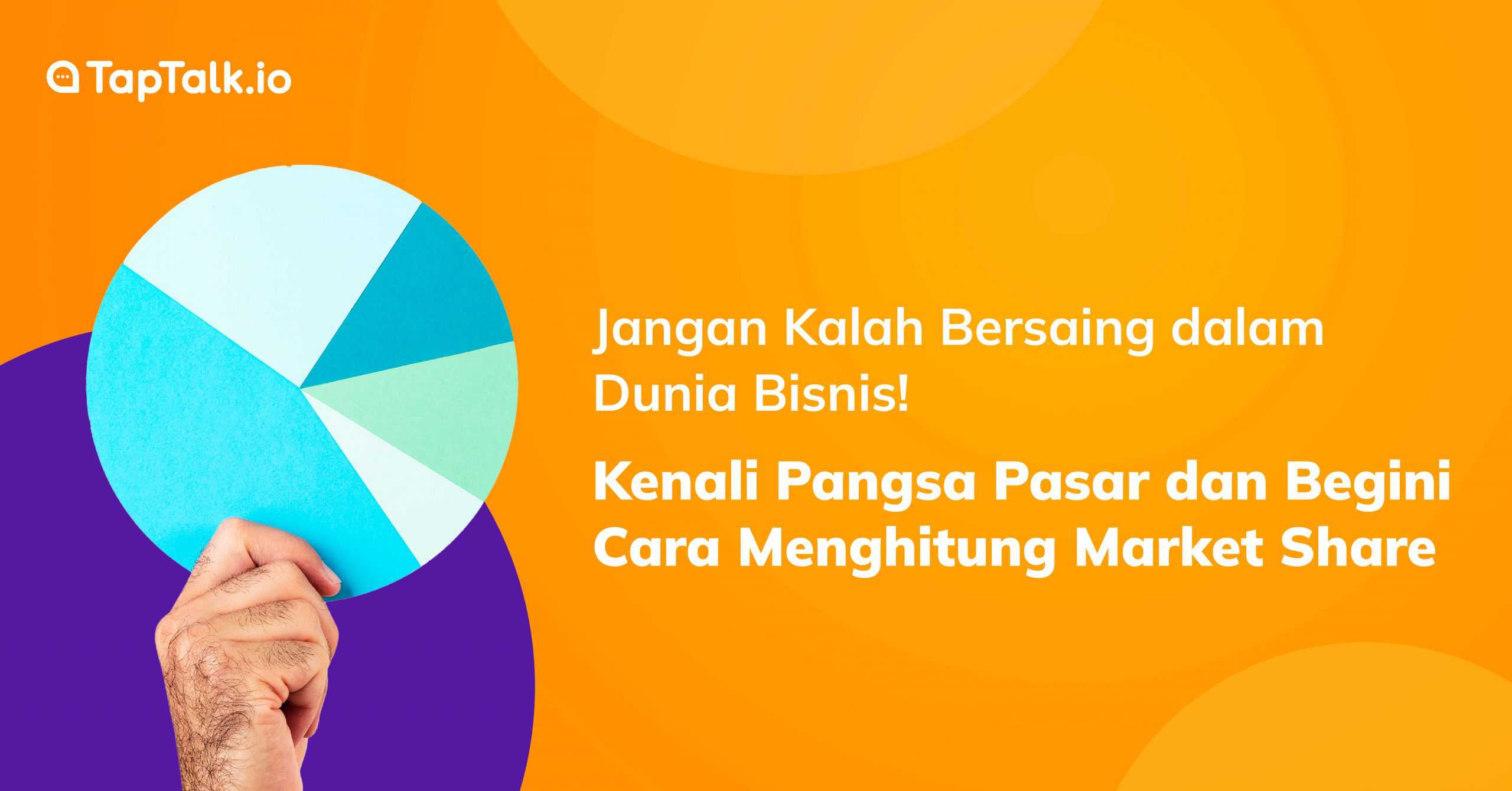
By Jessica Jacob
Dalam dunia bisnis yang semakin kompetitif, perusahaan dituntut untuk tetap relevan dan berdaya saing di pasar yang terus berubah. Salah satu kunci keberhasilan adalah dengan meningkatkan market share atau pangsa pasar perusahaan. Market share menjadi tolak ukur penting untuk mengukur keberhasilan perusahaan dalam memenangkan persaingan dan mencapai posisi yang dominan dalam pasar. Selain itu, market […]

By Jessica Jacob
Bisnis Anda menggunakan pesan Broadcast untuk sarana promosi? Pasti Anda berharap dapat menarik pelanggan dengan berbagai penawaran menarik, bukan? Membuat pesan broadcast tentu tidak semudah itu. Banyak tantangan dan hal-hal yang harus diperhatikan. Mulai dari pesan spam, nada bahasa yang tepat, dan lain-lain. Ingin tahu cara membuat template pesan broadcast WhatsApp yang kreatif dan menarik? […]

By Ardian
In sales terms, closing is commonly defined as the moment when the transaction is agreed upon by a customer or client. Very few clients are going to close themselves, making it appropriate for the salesperson to instigate the closing. According to HubSpot’s 2018 study, 75% of companies’ top sales priority is closing more sales. Although […]
Reach us by phone at (021) 27939266
© 2020 - 2023 TapTalk.io (PT Tap Talk Teknologi)
