WhatsApp Business API semakin menjadi primadona bagi pelaku bisnis untuk terhubung dan berinteraksi dengan pelanggan. Namun, pelaku bisnis kerap ragu karena khawatir dengan biaya yang harus dikeluarkan. Artikel ini akan memberikan informasi terkait update harga WhatsApp Business API 2024. Selain itu, Anda juga akan mendapat informasi terkait kategori-kategori, mekanisme dan metode pembayaran, serta fitur-fitur WhatsApp API.
Perlu diketahui, sejak tahun 2023, penetapan harga WhatsApp Business API tidak lagi didasarkan pada siapa yang memulai percakapan, melainkan berdasarkan kategori pesannya. Dengan mengetahui kategori pesan tersebut, Anda bisa memperkirakan biaya yang akan dikeluarkan.

Key Takeaways:
Meta membedakan harga WhatsApp Business API berdasarkan empat kategori percakapan seperti berikut:
Pesan yang masuk dalam kategori percakapan marketing meliputi percakapan yang berisi promosi, pembaruan informasi, atau ajakan untuk pelanggan agar menanggapi atau mengambil tindakan bisnis.
Beberapa fitur marketing WhatsApp Business API antaranya:
Berikut adalah contoh template pesan dalam kategori marketing:
Pesan yang masuk dalam kategori utilitas berisi informasi yang ditujukan kepada pelanggan terkait proses transaksi yang sedang berlangsung. Pesan yang masuk dalam kategori ini memfasilitasi permintaan atau transaksi tertentu seperti konfirmasi transaksi, info terkini transaksi, serta notifikasi pasca pembelian.
Beberapa contoh produk utility WhatsApp Business API:
Berikut contoh template percakapan utilitas yang umum bisnis gunakan:
Produk autentikasi dalam WhatsApp Business API memungkinkan Anda untuk memverifikasi identitas pengguna melalui WhatsApp. Hal ini penting untuk bisnis yang ingin:
Ada dua jenis produk autentikasi dalam WhatsApp Business API:
Berikut adalah beberapa contoh bagaimana Anda dapat menggunakan produk autentikasi dalam WhatsApp Business API:
Untuk kategori pesan layanan (service) dimaksudkan untuk membantu Anda menangani pertanyaan dari pelanggan. Percakapan layanan akan dimulai saat Anda merespon pesan kepada pelanggan untuk melayani pelanggan.
Dengan catatan, pada periode tersebut tidak ada 3 jenis percakapan lainnya, maka proses tersebut termasuk dalam percakapan berbasis layanan (service).
Sebagai contoh, ada pelanggan yang mengirimkan pesan kepada Anda yang menanyakan perihal pelayanan pelanggan. Kemudian, Anda membalas pesan pelanggan tersebut dengan bebas selama rentang waktu 24 jam.
WhatsApp mempublikasikan update harga untuk layanan WhatsApp Business API.

Berikut adalah pricelistnya:
Platform WhatsApp Business menggunakan model harga berbasis percakapan. Jika bisnis Anda mengirimkan pesan ke pelanggan melalui Platform WhatsApp Business, Anda akan dikenai biaya per percakapan, yang meliputi semua pesan yang dikirim dalam periode 24 jam.
Percakapan dimulai saat pesan bisnis pertama di percakapan dikirim dan berakhir setelah 24 jam kemudian. Pesan pertama ini bisa diinisiasi oleh pelaku bisnis atau bisa merupakan balasan bisnis dari pesan pengguna.
Dengan model harga berbasis percakapan, percakapan Platform WhatsApp Business dibagi menjadi 2 kategori dengan penetapan harga yang berbeda:
Diinisiasi oleh pengguna: Percakapan yang diinisiasi untuk membalas pesan pengguna. Kapan pun pelaku bisnis membalas pesan pengguna dalam periode layanan pelanggan selama 24 jam, pesan tersebut akan dikaitkan dengan percakapan yang diinisiasi oleh pengguna. Pelaku bisnis bisa mengirim pesan berformat bebas dalam periode layanan pelanggan selama 24 jam ini.
Diinisiasi oleh pelaku bisnis: Percakapan yang diinisiasi oleh pelaku bisnis yang mengirimkan pesan ke pengguna di luar periode layanan pelanggan 24 jam.
1.000 percakapan pertama yang dilakukan akun WhatsApp Business Anda setiap bulannya tidak dikenai biaya. Percakapan tingkat gratis bisa diinisiasi oleh pelaku bisnis atau pengguna. Jika 1.000 percakapan gratis setiap bulan tersebut tidak Anda gunakan seluruhnya, percakapan yang tersisa tidak bisa ditambahkan ke bulan berikutnya.
Percakapan tidak akan dikenai biaya jika pengguna mengirimkan pesan ke pelaku bisnis menggunakan tombol ajakan bertindak di iklan yang mengarahkan ke aplikasi WhatsApp atau Halaman Facebook. Percakapan titik entri gratis hanya bisa diinisiasi oleh pengguna. Hanya percakapan pertama yang dimulai dari poin entri ini yang gratis. Percakapan awal dari poin entri tidak dikenai biaya selama 3 hari. Percakapan selanjutnya dengan pengguna yang sama akan dikenai biaya.
WhatsApp Business API menawarkan serangkaian fitur yang komprehensif untuk membantu bisnis membangun hubungan pelanggan yang lebih kuat, memberikan dukungan pelanggan yang lebih baik, dan mendorong keterlibatan melalui salah satu platform perpesanan paling populer di dunia.
Berikut ini adalah beberapa fitur utama WhatsApp Business API:
Bisnis yang terverifikasi menerima lencana tanda centang hijau di samping profil mereka, yang meningkatkan kredibilitas dan kepercayaan di mata pelanggan.
Baca juga: WhatsApp Centang Hijau: Pengertian dan Keuntungannya
Bisnis dapat mengirim dan menerima pesan dengan pelanggan mereka, memungkinkan komunikasi dua arah secara real-time.
WhatsApp Business API mendukung berbagai jenis media, termasuk teks, gambar, video, dokumen, dan pesan audio, sehingga memungkinkan interaksi yang menarik dan menarik secara visual.
Untuk menjaga kualitas dan mencegah spam, bisnis diwajibkan untuk menggunakan templat pesan yang telah disetujui sebelumnya untuk mengirimkan notifikasi dan pesan promosi. Templat ini memastikan bahwa pesan mengikuti pedoman WhatsApp.
Bisnis dapat menyiapkan chatbot atau sistem pesan otomatis untuk menangani pertanyaan umum dari pelanggan dan mengotomatiskan tugas-tugas seperti penjadwalan janji temu, pelacakan pesanan, dan banyak lagi.
Bisnis dapat mengirimkan notifikasi penting, seperti konfirmasi pesanan, pembaruan pengiriman, dan pengingat janji temu, kepada pelanggan melalui WhatsApp.
API WhatsApp Business dapat diintegrasikan ke dalam sistem bisnis yang sudah ada, seperti perangkat lunak CRM, untuk mengelola data pelanggan dan menyederhanakan komunikasi.
Bisnis dapat melacak metrik seperti pengiriman pesan, tanda terima baca, tingkat respons, dan keterlibatan pelanggan untuk mengukur efektivitas komunikasi WhatsApp mereka.
Pesan API WhatsApp Business dienkripsi secara end-to-end, memastikan privasi dan keamanan percakapan antara bisnis dan pelanggan.
Bisnis dapat membuat dan mengelola grup untuk mengirim pesan ke beberapa pelanggan secara bersamaan, sehingga memudahkan komunikasi berbasis grup.
Bisnis dapat mengirim pesan ke beberapa pelanggan yang telah memilih untuk menerima siaran, sehingga memungkinkan komunikasi massal yang efisien.
Bisnis dapat mensegmentasi daftar pelanggan mereka dan mengirim pesan yang ditargetkan ke grup tertentu berdasarkan kriteria seperti lokasi, preferensi, dan riwayat pembelian.
WhatsApp Business API mendukung berbagai bahasa, sehingga dapat diakses oleh basis pelanggan global.
Bisnis dapat membuat profil terperinci dengan informasi seperti nama bisnis, alamat, situs web, dan detail kontak, sehingga memudahkan pelanggan untuk menemukan dan terhubung dengan mereka.
Berinteraksi dengan banyak pelanggan secara bersamaan melalui pesan grup.
Pelanggan dapat berbagi lokasi mereka dengan bisnis untuk mendapatkan layanan atau bantuan spesifik lokasi.
Berikan opsi kontak alternatif (misalnya, nomor telepon) jika pelanggan tidak dapat menghubungi Anda melalui WhatsApp.
Tetapkan waktu kadaluarsa pesan untuk memastikan bahwa informasi yang sensitif terhadap waktu tetap relevan.
WhatsApp menetapkan jangka waktu tertentu untuk interaksi dukungan pelanggan, memastikan bahwa bisnis merespons pertanyaan pelanggan dengan segera.
Hormati preferensi pelanggan dengan tidak mengirim pesan selama jam DND yang telah ditentukan.
Baca juga: 5 WhatsApp Blast Software Terbaik, Pasti Berguna!

Supaya memiliki pemasaran bisnis yang maksimal, sudah pasti Anda perlu mendaftarkan diri dan menggunakan layanan WhatsApp Business pada perusahaan atau organisasi Anda. Apa lagi bila layanan WhatsApp Business perusahaan Anda semakin efektif dan efisien dalam menanggapi pelanggan dan menyebarkan kampanye marketing Anda di dunia digital.
Untuk itu, TapTalk.io hadir menjadi solusi bisnis Anda. TapTalk.io menawarkan harga WhatsApp Business spesial dan terbaik bagi bisnis Anda. Bahkan, TapTalk.io melalui layanan OneTalk menjamin pemasaran bisnis Anda meningkat berkali-kali lipat, dan tentunya dengan harga yang tidak mahal.
Mengapa demikian? Ini karena OneTalk by TapTalk.io merupakan layanan omnichannel messaging yang telah resmi terintegrasi dengan platform-platform media sosial besar, seperti Instagram, Whatsapp, Facebook, dll. Dengan kata lain, jika menggunakan OneTalk by TapTalk.io, Anda tidak hanya memaksimalkan performa WhatsApp Business Anda, namun juga pada media sosial yang lain!
Selain itu, OneTalk telah menggunakan teknologi AI dalam operasinya untuk memaksimalkan pembalasan dan pengaturan, serta dapat tetap stay on 24/7 untuk membalas chat dari para konsumen.
Tidak hanya itu, dengan menggunakan OneTalk, pemasaran bisnis Anda akan dapat jauh lebih efektif lagi ketika mengirim pesan ke semua social messenger karena dapat diatur menjadi satu dashboard!
Pilih paket OneTalk by TapTalk.io mulai dari paket Starter dengan harga IDR 208k/bulan hingga Diamond IDR 2500k/bulan.
Jadi, tunggu apalagi? Kunjungi situs ini untuk mendapatkan informasi fitur per paket dan performa yang terbaik pada setiap sosial media perusahaan Anda!
Dalam era digital yang terus berkembang, berjualan online telah menjadi salah satu cara paling efektif untuk menjangkau pelanggan dan mengembangkan bisnis. Salah satu platform yang semakin populer yang ada di Google Play Store untuk keperluan ini adalah WhatsApp. Dengan lebih dari 2 miliar pengguna aktif di seluruh dunia, WhatsApp tidak hanya menjadi alat komunikasi pribadi tetapi juga menjadi alat yang kuat untuk bisnis. Keunggulan WhatsApp terletak pada kemampuannya untuk menyediakan komunikasi langsung dan personal dengan pelanggan, yang dapat meningkatkan kepercayaan dan loyalitas.
WhatsApp Business, versi aplikasi yang dirancang khusus untuk pemilik usaha kecil dan menengah, menawarkan berbagai fitur yang dapat membantu mengelola dan mengembangkan bisnis secara efisien. Dari pembuatan katalog produk hingga penggunaan balasan cepat dan statistik pesan, WhatsApp Business memberikan alat yang diperlukan untuk memberikan pelayanan yang cepat dan profesional kepada pelanggan.
Namun, meskipun potensinya besar, berjualan online di WhatsApp memerlukan strategi yang tepat agar dapat berhasil. Tidak hanya tentang bagaimana menjual produk, tetapi juga bagaimana membangun hubungan dengan pelanggan, memberikan pengalaman belanja yang menyenangkan, dan menjaga keamanan serta privasi data pelanggan.
Artikel ini akan membahas secara mendalam berbagai tips dan strategi untuk memaksimalkan potensi berjualan online melalui WhatsApp. Dari pembuatan profil bisnis yang profesional, penggunaan fitur katalog, hingga strategi promosi dan analisis data, semua aspek penting akan diuraikan untuk membantu Anda mencapai kesuksesan dalam berbisnis di platform ini. Mari kita jelajahi bersama cara jualan di WhatsApp yang efektif dan membangun basis pelanggan yang setia melalui WhatsApp.

Key Takeaways:
Berjualan online melalui WhatsApp bisa sangat efektif karena platform ini memiliki basis pengguna yang besar dan memungkinkan komunikasi langsung dengan pelanggan.
Berikut adalah beberapa tips untuk meningkatkan penjualan online di WhatsApp:
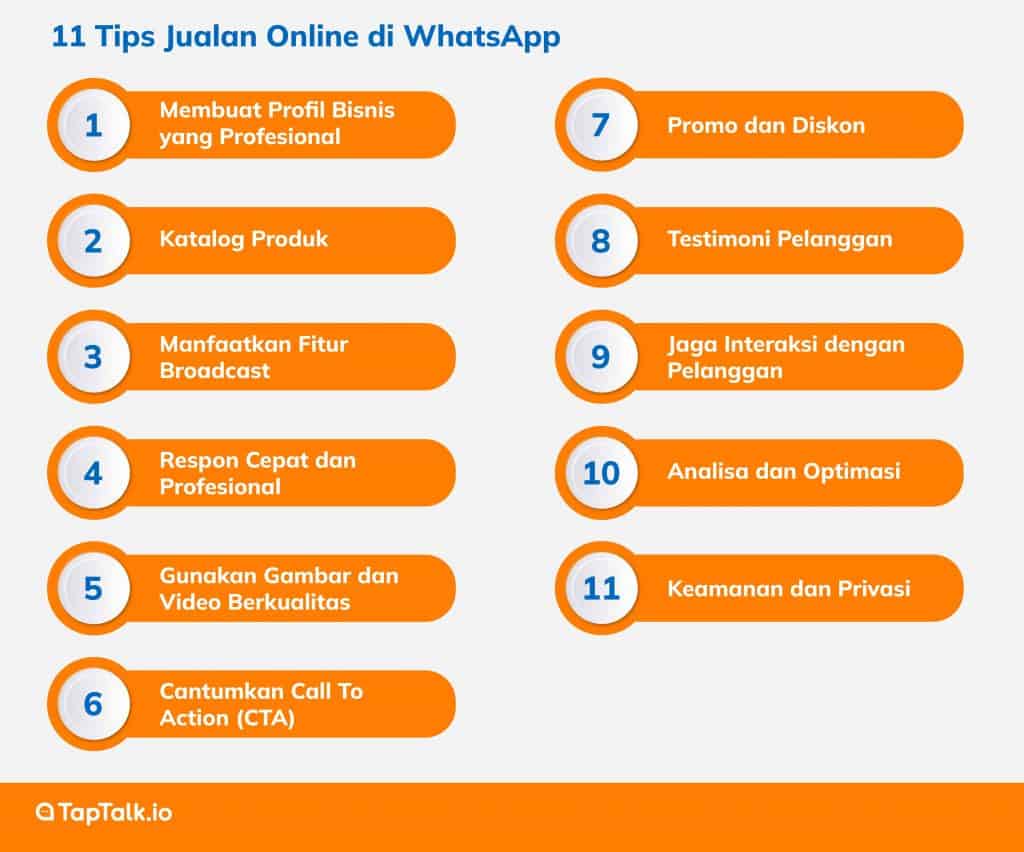
A. Gunakan WhatsApp Business
WhatsApp Business adalah aplikasi yang dirancang khusus untuk kebutuhan bisnis. Ini menawarkan berbagai fitur yang tidak tersedia di aplikasi WhatsApp biasa, seperti profil bisnis, katalog produk, dan statistik pesan. Menggunakan WhatsApp Business dapat membantu Anda menampilkan bisnis Anda dengan lebih profesional dan meningkatkan kepercayaan pelanggan.
B. Foto Profil dan Deskripsi
Pilih foto profil yang profesional, seperti nama bisnis, logo perusahaan atau gambar yang mewakili bisnis Anda. Deskripsi bisnis juga penting; sertakan informasi singkat yang menggambarkan jenis produk atau layanan yang Anda tawarkan. Pastikan deskripsi singkat, jelas, dan menarik.
A. Membuat Katalog
Manfaatkan fitur katalog di WhatsApp Business untuk menampilkan produk atau layanan Anda. Setiap produk harus disertai dengan deskripsi yang jelas, harga, dan gambar yang menarik. Ini memudahkan pelanggan untuk melihat apa yang Anda tawarkan tanpa perlu meninggalkan aplikasi WhatsApp.
B. Pembaruan Berkala
Perbarui katalog Anda secara berkala untuk mencerminkan perubahan stok, produk baru, atau penawaran khusus. Ini menunjukkan bahwa bisnis Anda aktif dan selalu memberikan yang terbaru kepada pelanggan.
A. Broadcast List
Gunakan fitur Broadcast List untuk mengirim pesan kepada banyak pelanggan sekaligus. Ini adalah cara yang efisien untuk mengumumkan promosi, diskon, atau informasi penting lainnya. Pastikan pesan yang Anda kirim relevan dan tidak terlalu sering agar tidak mengganggu pelanggan.
B. Konten Menarik
Kirim konten yang bermanfaat dan menarik, seperti tips penggunaan produk, testimoni pelanggan, atau cerita sukses. Konten yang bermanfaat dapat meningkatkan keterlibatan dan menjaga pelanggan tetap tertarik dengan bisnis Anda.
Baca juga: Ketahui 8 Cara Broadcast WA Anti Blokir dan 5 Penyebab Akun Diblokir
A. Quick Reply
Gunakan fitur balasan cepat untuk menjawab pertanyaan umum dengan cepat dan efisien. Ini bisa berupa template pesan untuk pertanyaan tentang harga, ketersediaan produk, atau informasi pengiriman.
B. Pelayanan Ramah
Jaga agar komunikasi tetap ramah, sopan, dan profesional. Respons yang cepat dan pelayanan yang baik dapat meningkatkan kepercayaan dan kepuasan pelanggan.
A. Foto Produk
Pastikan gambar produk berkualitas tinggi dan menampilkan produk dengan jelas dari berbagai sudut. Investasi dalam fotografi produk yang baik dapat meningkatkan daya tarik produk Anda.
B. Video
Buat video pendek yang menunjukkan produk dalam penggunaan atau memberikan demo produk. Video dapat membantu pelanggan lebih memahami manfaat dan cara penggunaan produk.
Call to Action merupakan bagian penting dari berjualan di WhatsApp. Buat pembeli semakin tergerak untuk melakukan transaksi pembelian dengan cara mencantumkan CTA atau call to action yang baik. CTA sendiri bisa kamu tujukan agar calon pembeli melakukan tindakan yang sesuai kamu harapkan. Kamu nggak perlu membuat CTA yang panjang, cukup 2-3 kata saja namun punya intensi yang jelas, contoh: beli sekarang/hubungi kami/cek selengkapnya.
Berikan promo atau diskon khusus untuk pelanggan yang membeli melalui WhatsApp. Penawaran eksklusif ini dapat mendorong lebih banyak transaksi dan menarik perhatian pelanggan. Selain itu, bagikan kode voucher eksklusif yang dapat digunakan pelanggan untuk mendapatkan diskon tambahan. Ini juga dapat digunakan untuk melacak efektivitas kampanye pemasaran Anda di WhatsApp.
A. Kumpulkan Testimoni
Minta pelanggan yang puas untuk memberikan testimoni dan izin untuk membagikannya, baik dari sisi kualitas pelayanan, metode pembayaran, hingga kualitas produk. Testimoni positif dari pelanggan lain dapat meningkatkan kepercayaan dan menarik pelanggan baru.
B. Bagikan di Status
Bagikan testimoni positif di status WhatsApp Anda. Status WhatsApp adalah cara yang efektif untuk membagikan pembaruan dan testimoni karena dilihat oleh banyak kontak Anda.
A. Follow Up
Lakukan follow-up kepada pelanggan setelah pembelian untuk memastikan mereka puas dengan produk atau layanan yang diterima. Follow-up juga bisa menjadi kesempatan untuk menawarkan produk tambahan atau mengajak mereka bergabung dalam program loyalitas.
Baca juga: Seni dan Cara Follow Up: Kunci Kesuksesan Pemasaran dan Penjualan
B. Grup WhatsApp
Buat grup WhatsApp untuk pelanggan setia di mana Anda bisa berbagi info eksklusif, tips, atau promosi khusus. Pastikan grup dikelola dengan baik agar tidak menjadi spam dan tetap memberikan nilai bagi anggota.
A. Gunakan Statistik
Manfaatkan statistik pesan di WhatsApp Business untuk memahami seberapa efektif pesan yang Anda kirim dan untuk mengoptimalkan strategi pemasaran. Analisis data ini dapat membantu Anda mengidentifikasi tren dan preferensi pelanggan.
B. Evaluasi Feedback
Terima dan evaluasi umpan balik dari pelanggan untuk terus memperbaiki pelayanan dan produk. Umpan balik negatif juga penting karena memberikan kesempatan untuk perbaikan dan menunjukkan bahwa Anda peduli terhadap kepuasan pelanggan.
A. Data Pelanggan
Pastikan untuk menjaga privasi dan data pelanggan dengan tidak membagikan informasi mereka tanpa izin, baik nomor telepon, akun media sosial, alamat, dll. Perlindungan data pelanggan sangat penting untuk membangun kepercayaan dan menjaga reputasi bisnis Anda.
B. Transaksi Aman
Selalu pastikan bahwa transaksi dilakukan dengan aman dan transparan. Berikan informasi yang jelas mengenai proses pembayaran dan pengiriman untuk menghindari kebingungan atau ketidakpercayaan.
WhatsApp, aplikasi chatting populer, kini menjelma menjadi platform marketing ampuh. Jangkauannya yang luas dan kemudahan penggunaannya membuat fitur WhatsApp ideal untuk memasarkan produk dan membangun hubungan dengan pelanggan. Namun, persaingan di ranah ini juga ketat. Untuk itu, Anda perlu strategi jitu agar kampanye marketing Anda di WhatsApp sukses.
Berikut beberapa strategi online marketing yang bisa Anda terapkan di WhatsApp:
Analisa Data dan Terus Belajar: Pantau performa kampanye marketing Anda di WhatsApp. Lihat konten mana yang paling disukai dan promo mana yang menghasilkan penjualan terbanyak. Gunakan data ini untuk menyempurnakan strategi marketing Anda ke depannya.
Ikuti Tren Terbaru: Dunia digital terus berkembang. Pelajari tren marketing terbaru di WhatsApp dan sesuaikan strategi Anda agar tetap relevan.
Jaga Kepercayaan Pelanggan: Selalu bersikap transparan dan jujur dalam setiap interaksi dengan pelanggan. Jangan pernah menyebarkan spam atau informasi palsu. Bangun kepercayaan untuk kesuksesan jangka panjang bisnis Anda.

Menjangkau pelanggan sebanyak mungkin dan mampu mempertahankan loyalitasnya adalah kunci keberhasilan dari suatu bisnis. Terdapat banyak strategi dan instrumen yang bisa digunakan, salah satunya adalah penggunaan WhatsApp Business API sebagai media marketing.
TapTalk.io dengan produknya, OneTalk, dapat memberikan Anda kelebihan ekstra dalam penggunaan akun WhatsApp Business API. Selain mendapatkan centang hijau resmi dari WhatsApp yang bisa membantu meningkatkan kredibilitas bisnis Anda, TapTalk.io mampu memberikan kemampuan otomatisasi pesan dan peningkatan kemampuan membalas dengan teknologi chatbot dan AI ChatGPT.
Klik link berikut ini untuk bergabung dan mendapat informasi lebih lengkap.
WhatsApp dan Facebook Business Manager telah menjadi salah satu platform komunikasi paling populer di dunia, tidak hanya untuk penggunaan pribadi tetapi juga sebagai alat vital bagi banyak bisnis dalam berinteraksi dengan pelanggan. Namun, dengan kekuatan ini juga datang tanggung jawab untuk menggunakan fitur-fiturnya secara tepat agar tidak melanggar kebijakan WhatsApp yang ketat. Salah satu tantangan terbesar yang dihadapi oleh bisnis adalah menjaga agar akun mereka tidak diblokir karena penggunaan broadcast messages yang tidak tepat.
Pada artikel ini, kita akan menjelajahi berbagai strategi dan praktik terbaik yang dapat Anda terapkan untuk mengelola broadcast WhatsApp dengan bijak. Dengan memahami penyebab umum blokir akun WhatsApp dan cara Broadcast WA anti blokir, Anda akan dapat menjaga komunikasi bisnis Anda tetap efektif dan meminimalkan risiko diblokir oleh WhatsApp.
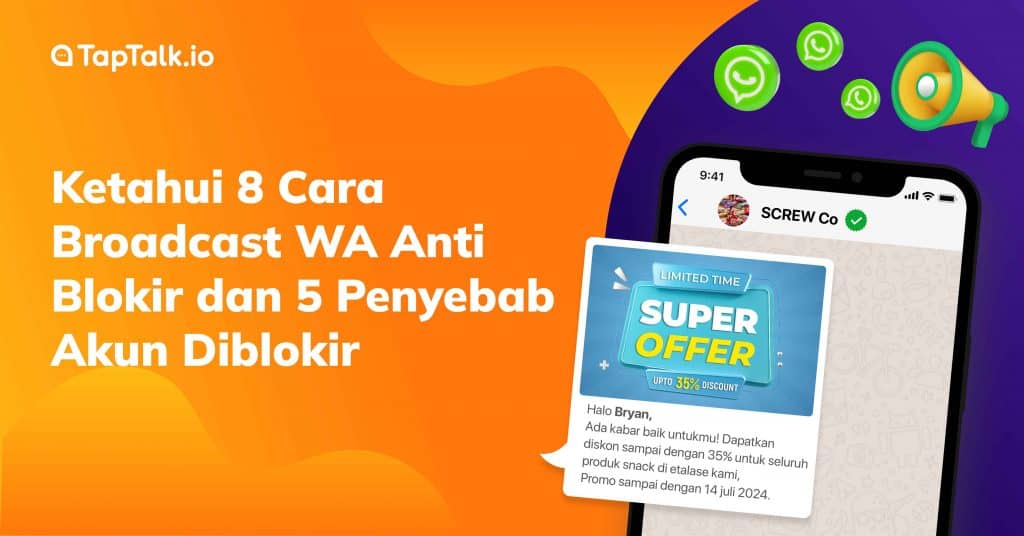
Key Takeaways:

Mengirimkan broadcast messages dalam jumlah besar dalam waktu singkat sering kali dianggap sebagai perilaku spam oleh sistem WhatsApp. Platform ini memiliki algoritma yang dirancang untuk mendeteksi aktivitas yang tidak wajar dan mengganggu. Mengirimkan terlalu banyak pesan dalam waktu singkat dapat memicu sistem untuk memblokir akun sementara atau bahkan secara permanen.
Contoh Kasus:
Sebuah toko online mengirimkan 500 pesan promosi dalam satu jam kepada semua kontak di daftar mereka. Banyak penerima melaporkan pesan ini sebagai spam, dan akun tersebut diblokir oleh WhatsApp.
WhatsApp sangat memperhatikan laporan dan keluhan dari penggunanya. Jika banyak penerima broadcast messages melaporkan pesan yang diterima sebagai spam atau mengajukan keluhan, hal ini dapat menyebabkan pemblokiran akun. Pengguna yang merasa terganggu atau tidak mengenali pengirim mungkin melaporkan pesan tersebut, terutama jika mereka tidak memberikan izin untuk menerima pesan massal.
Contoh Kasus:
Sebuah restoran mengirimkan informasi diskon harian kepada semua pelanggannya tanpa persetujuan sebelumnya. Banyak pelanggan merasa terganggu dan melaporkan pesan tersebut sebagai spam, yang menyebabkan akun restoran tersebut diblokir.
WhatsApp memiliki kebijakan ketat tentang penggunaan platform mereka, termasuk larangan terhadap pengiriman pesan massal yang tidak diinginkan. Pelanggaran terhadap kebijakan ini dapat menyebabkan pemblokiran akun. Kebijakan ini mencakup larangan penggunaan aplikasi pihak ketiga yang sering digunakan untuk mengirim pesan broadcast dalam jumlah besar, yang bisa mengganggu pengguna lain.
Contoh Kasus:
Sebuah perusahaan menggunakan aplikasi pihak ketiga untuk mengirim pesan promosi massal. WhatsApp mendeteksi penggunaan aplikasi tidak resmi ini dan memblokir akun perusahaan tersebut.
Mengirimkan broadcast messages yang berisi konten yang melanggar pedoman komunitas WhatsApp juga dapat menyebabkan pemblokiran. Konten yang dilarang mencakup, tetapi tidak terbatas pada, materi ilegal, hoaks, misinformasi, konten yang menipu atau berbahaya, serta materi yang mengandung kekerasan atau pornografi. WhatsApp berusaha menjaga platformnya aman dan nyaman untuk semua pengguna.
Contoh Kasus:
Sebuah akun mengirimkan pesan broadcast yang berisi informasi palsu tentang penjualan obat yang tidak terdaftar secara resmi. WhatsApp memblokir akun tersebut karena menyebarkan informasi yang menyesatkan.
Menggunakan aplikasi atau fitur WA blast pihak ketiga yang tidak resmi untuk mengirim broadcast messages/pesan blast melanggar ketentuan layanan WhatsApp. Aplikasi ini sering kali digunakan untuk mengirim pesan massal secara otomatis, yang melanggar kebijakan WhatsApp. Akibatnya, penggunaan aplikasi pihak ketiga dapat menyebabkan akun WhatsApp diblokir.
Contoh Kasus:
Sebuah bisnis menggunakan aplikasi pihak ketiga yang tidak resmi untuk mengotomatisasi pengiriman pesan promosi kepada semua pelanggannya. WhatsApp mendeteksi aktivitas ini dan memblokir akun tersebut.
Untuk menghindari pemblokiran akun WhatsApp bisnis karena penggunaan broadcast messages, penting untuk mematuhi pedoman dan praktik terbaik yang telah ditetapkan oleh WhatsApp.
Berikut adalah beberapa tips yang dapat membantu bisnis Anda:
Pilih Aplikasi yang Tepat: Gunakan aplikasi WhatsApp Business yang dirancang khusus untuk kebutuhan bisnis dan memiliki fitur tambahan yang mendukung komunikasi dengan pelanggan.
Profil Bisnis: Buat profil bisnis yang lengkap dengan informasi penting seperti alamat, deskripsi bisnis, email, dan situs web.
Opt-In yang Jelas: Pastikan Anda mendapatkan izin eksplisit dari pelanggan sebelum mengirim broadcast messages. Gunakan metode opt-in yang jelas seperti formulir pendaftaran di toko fisik atau situs web.
Transparansi: Jelaskan kepada pelanggan apa yang akan mereka terima jika mereka mendaftar untuk broadcast messages Anda, seperti penawaran khusus atau informasi penting.
Segmentasi Kontak: Bagilah daftar kontak Anda berdasarkan minat, perilaku, atau preferensi pelanggan. Ini membantu mengirimkan pesan yang lebih relevan dan mengurangi kemungkinan isi pesan WhatsApp atau pesan WA blast dianggap sebagai spam.
Personalisasi Pesan: Kirimkan pesan yang relevan dan dipersonalisasi untuk setiap segmen. Ini meningkatkan keterlibatan dan mengurangi risiko laporan spam.
Jadwalkan Pengiriman dengan Bijak: Hindari mengirim pesan secara berlebihan dalam waktu singkat. Tetapkan jadwal pengiriman yang wajar dan tidak mengganggu penerima.
Perhatikan Zona Waktu: Pastikan Anda mengirim pesan pada waktu yang tepat sesuai dengan zona waktu pelanggan Anda untuk menghindari mengganggu mereka di waktu yang tidak tepat.
Nilai Tambah: Pastikan setiap pesan yang Anda kirim memberikan nilai bagi penerima, seperti informasi penting, penawaran khusus, atau konten yang bermanfaat.
Hindari Konten Spam: Jangan mengirimkan pesan yang berisi promosi yang berlebihan atau tidak relevan. Konten harus selalu berkualitas dan sesuai dengan minat pelanggan.
Ikuti Panduan Resmi: Selalu ikuti panduan dan kebijakan resmi dari WhatsApp mengenai penggunaan broadcast messages dan komunikasi bisnis.
Perbarui Pengetahuan Anda: Tetap up-to-date dengan perubahan kebijakan dan aturan WhatsApp untuk memastikan Anda selalu mematuhi ketentuan terbaru.
Manfaatkan API Resmi: Jika bisnis Anda memerlukan pengiriman pesan dalam skala besar, pertimbangkan untuk menggunakan API WhatsApp Business. API ini memungkinkan pengiriman pesan yang lebih terstruktur dan sesuai dengan kebijakan WhatsApp.
Keamanan dan Keandalan: API resmi menawarkan tingkat keamanan dan keandalan yang lebih tinggi dibandingkan dengan aplikasi pihak ketiga.
Pantau Respons Pelanggan: Selalu pantau bagaimana pelanggan merespons pesan Anda. Jika banyak yang mengeluh atau melaporkan pesan sebagai spam, evaluasi dan sesuaikan strategi Anda.
Analisis Data: Gunakan analisis data untuk memahami kinerja pesan Anda dan membuat penyesuaian yang diperlukan.

TapTalk.io, sebagai mitra resmi WhatsApp Official, Anda akan dibantu sepenuhnya oleh tim kami untuk memperoleh WhatsApp Business API.
Selain itu, Anda bisa mendapatkan berbagai layanan WhatsApp Business API dari TapTalk.io, antara lain:
WhatsApp Green Tick adalah tanda centang hijau yang muncul di sebelah nama akun bisnis WhatsApp. Tanda ini menandakan bahwa akun tersebut telah terverifikasi oleh WhatsApp sebagai Official Business Account (OBA).
Fitur broadcast di WhatsApp, khususnya WhatsApp Business, adalah sebuah cara untuk mengirimkan pesan secara efisien kepada banyak kontak sekaligus. Pesan yang Anda kirimkan melalui broadcast ini akan diterima oleh masing-masing kontak secara individual, sehingga terasa lebih personal.
Baca juga: 3 Aplikasi Broadcast Message WhatsApp Menguntungkan Bisnismu
Fitur WhatsApp Auto Reply (balasan otomatis) yang disediakan OneTalk by TapTalk.io dapat diatur sesuai dengan kebutuhan bisnis Anda. Selain itu, OneTalk juga menyediakan template pesan yang siap digunakan.
WhatsApp Business Auto Reply memungkinkan Anda untuk membuat pesan otomatis yang akan dibalas secara otomatis kepada pengirim pesan ketika:
Chatbot WhatsApp adalah program kecerdasan buatan (AI) yang dirancang untuk melakukan percakapan otomatis dengan pengguna melalui WhatsApp.
WhatsApp Multi-Agent memungkinkan satu akun WhatsApp Business diakses dan digunakan oleh banyak customer service atau agen secara bersamaan. Ini berarti beberapa agen yang berbeda dapat menanggapi pesan pelanggan yang masuk ke akun bisnis tersebut.
Sementara WhatsApp Multi-Device memungkinkan Anda untuk menautkan (link) akun WhatsApp Business Anda ke beberapa perangkat secara bersamaan. Ini berarti Anda dapat menggunakan akun bisnis Anda untuk berbalas pesan tidak hanya dari ponsel Anda, tetapi juga dari komputer, tablet, atau perangkat lain.
Agent Assignment Bot adalah program dari layanan TapTalk.io. Bot ini dirancang untuk secara otomatis menugaskan pesan yang masuk dari pelanggan ke agen yang tepat dalam tim customer service Anda.
WhatsApp Overview Report adalah laporan yang disediakan oleh TapTalk.io, bukan fitur bawaan langsung dari aplikasi WhatsApp itu sendiri. Laporan ini berfungsi memberikan ikhtisar mengenai aktivitas penggunaan akun WhatsApp Anda, khususnya dalam konteks pesan broadcast yang Anda kirimkan.
Omnichannel adalah pendekatan strategi komunikasi yang memungkinkan bisnis untuk mengintegrasikan akun WhatsApp Business mereka dengan berbagai platform dan saluran komunikasi lainnya, seperti CRM, email, website, media sosial, dan sistem helpdesk.
Baca juga: Bagaimana Cara Broadcast WA Tanpa Save Nomor? Ini Dia Caranya!

Broadcast merupakan salah satu instrumen penting dari suatu strategi marketing . Tanpa broadcast, tentunya marketing bisnis Anda akan kurang memenuhi kuota atau bahkan tidak tepat sasaran. Namun, penggunaan broadcast yang berlebihan bisa membuat akun bisnis Anda disuspen atau lebih parah, diblokir.
Oleh karena itu, TapTalk.io sebagai mitra resmi dari WhatsApp API yang menyediakan aplikasi WA Blast merupakan jalan keluar cerdas untuk Anda yang memiliki bisnis dengan kebutuhan marketing yang luas dan masif.
OneTalk by TapTalk.io menyempurnakan customer service pelanggan Anda dengan menggabungkan WhatsApp Business API dengan teknologi Omnichannel. Maka dari itu, secara general, terdapat 3 kelebihan yang akan Anda dapatkan dengan menggunakan OneTalk, yaitu: Integrasi semua channel ke dalam satu Inbox, Advanced Broadcast, serta Laporan praktis dan otomatis.
Tidak berhenti disitu, OneTalk by TapTalk.io juga diperkuat dengan teknologi chatbot dan AI ChatGPT untuk mengotomatisasi waktu pengiriman pesan, personifikasi chat, dan peningkatan kredibilitas akun bisnis dengan centang hijau resmi.
Segera bergabung dengan kami untuk dapatkan aplikasi all in one untuk perkembangan bisnis Anda dengan klik link berikut.
Langkah pertama untuk menjalankan bisnis Anda di WhatsApp adalah membuat akun bisnis resmi.
Anda mungkin telah memperhatikan beberapa bisnis yang memiliki centang hijau di samping nama mereka. Tanda inilah yang menunjukkan bahwa WhatsApp bisnis telah diverifikasi.
Meskipun proses mendapatkan centang hijau bisa menjadi proses yang rumit, Anda tetap bisa melakukannya dengan cara yang cukup mudah.
Namun, sebelum Anda mulai mengajukan centang hijau, ada beberapa hal yang harus Anda ketahui. Simak selengkapnya di artikel ini.

Key Takeaways
Mengingat bahwa informasi di atas cukup banyak, berikut adalah rangkuman bagian-bagian penting soal WhatsApp centang hijau:
Baca juga: Integrasi Channel Terbaru 'WhatsApp Cloud API' dengan OneTalk
Centang hijau WhatsApp adalah tanda centang hijau kecil yang muncul di sebelah nama bisnis atau gambar profil yang terverifikasi. WhatsApp verified badge ini menunjukkan bahwa bisnis telah melalui proses verifikasi menyeluruh oleh platform.
Ini dilakukan untuk melindungi pengguna dari spam dan akun palsu.
Proses verifikasi untuk bisnis dapat menjadi tantangan, tetapi ini bisa Anda gunakan untuk menunjukkan kredibilitas bisnis.
Sebelum mengajukan centang hijau, bisnis Anda harus berada di Platform WhatsApp Business. Mendapatkan centang hijau akan meng-upgrade Anda dari akun bisnis biasa ke akun resmi.
Meskipun memiliki tanda centang hijau adalah keuntungan utama dari akun bisnis resmi (Official Business Account), ada keuntungan lain memiliki akun WA resmi dibandingkan yang biasa. Salah satu keuntungannya adalah ia menampilkan nama bisnis Anda daripada nomor telepon di profil.
Ketika ingin mendapatkan centang hijau, Anda harus mengajukannya melalui Platform WhatsApp Business dan membutuhkan persetujuan atau penolakan Meta.
Baca juga: Inilah Syarat dan Ketentuan WhatsApp yang Harus Anda Ketahui
Berikut adalah beberapa keuntungan menggunakan centang hijau WhatsApp, baik untuk individu maupun bisnis:
Keamanan dan Kepercayaan: Centang hijau menunjukkan bahwa akun WhatsApp Anda telah diverifikasi oleh WhatsApp, sehingga orang lain dapat yakin bahwa mereka berkomunikasi dengan Anda secara langsung. Hal ini dapat membantu mengurangi penipuan dan meningkatkan kepercayaan dalam komunikasi Anda.
Akses ke Fitur Eksklusif: WhatsApp terkadang menawarkan fitur eksklusif kepada pengguna yang terverifikasi, seperti kemampuan untuk melakukan panggilan video grup dengan lebih banyak orang atau mengirim pesan ke nomor yang tidak ada dalam daftar kontak Anda.
Kredibilitas dan Kepercayaan: Centang hijau dapat membantu membangun kredibilitas dan kepercayaan dengan pelanggan Anda. Pelanggan lebih cenderung percaya dan melakukan bisnis dengan bisnis yang terverifikasi.
Meningkatkan Komunikasi Pelanggan: Centang hijau dapat membuat komunikasi pelanggan Anda lebih lancar. Pelanggan dapat dengan mudah mengidentifikasi akun bisnis resmi Anda dan yakin bahwa mereka berkomunikasi dengan orang yang tepat.
Meningkatkan Peluang Penjualan: Dengan membangun kepercayaan dan meningkatkan komunikasi pelanggan, centang hijau dapat membantu meningkatkan peluang penjualan Anda.
Perbandingan antara WhatsApp dengan centang hijau (WhatsApp Business Verified) dan WhatsApp biasa (termasuk WhatsApp Business tanpa verifikasi) terletak pada sejumlah aspek yang mempengaruhi kredibilitas, fitur, dan kepercayaan pelanggan. Berikut adalah beberapa perbedaan utama antara keduanya:
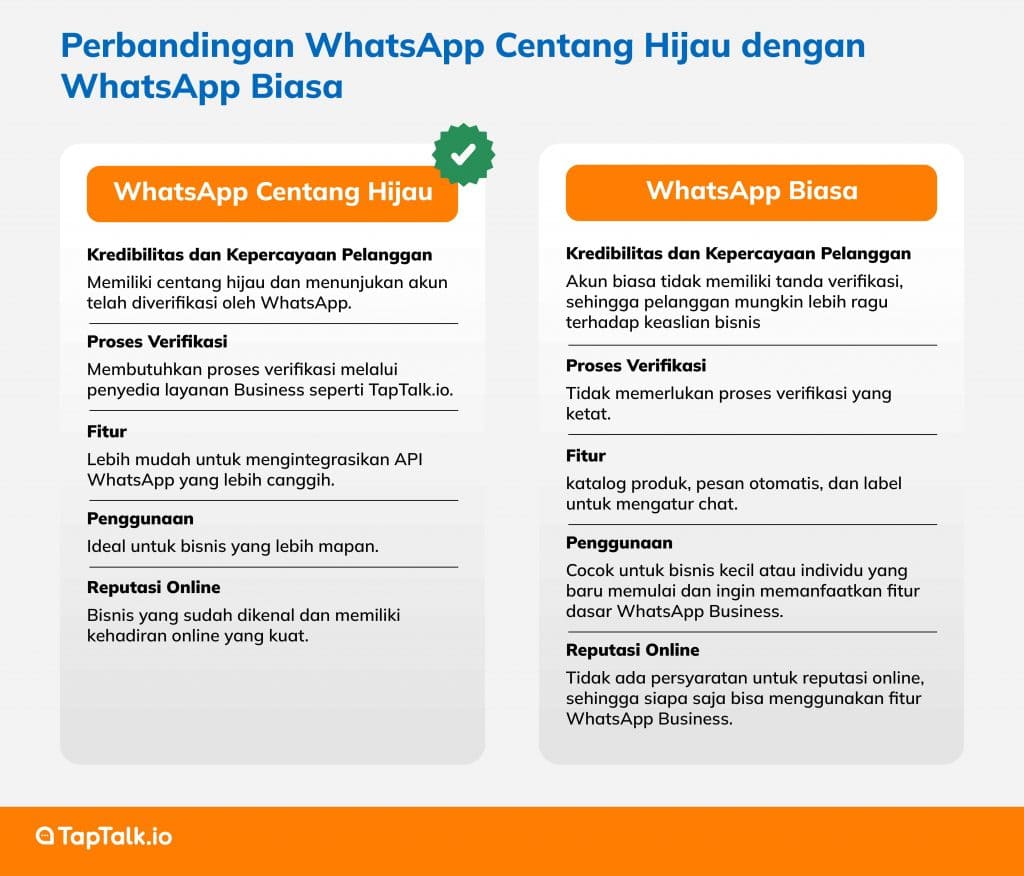
WhatsApp Centang Hijau: Memiliki centang hijau menunjukkan bahwa akun tersebut telah diverifikasi oleh WhatsApp sebagai akun bisnis resmi. Hal ini meningkatkan kepercayaan pelanggan karena mereka tahu mereka berkomunikasi dengan bisnis yang sah dan terpercaya.
WhatsApp Biasa: Akun biasa tidak memiliki tanda verifikasi, sehingga pelanggan mungkin lebih ragu terhadap keaslian bisnis, terutama jika mereka belum pernah berinteraksi sebelumnya dengan akun tersebut.
WhatsApp Centang Hijau: Mendapatkan centang hijau membutuhkan proses verifikasi yang melibatkan penyedia layanan WhatsApp Business (BSP), verifikasi akun Facebook Business Manager, serta bukti legalitas bisnis seperti dokumen perusahaan resmi dan website bisnis.
WhatsApp Biasa: Tidak memerlukan proses verifikasi yang ketat. Siapa saja bisa membuat akun WhatsApp Business dengan mengunduh aplikasinya dan mengisi informasi dasar bisnis.
WhatsApp Centang Hijau: Selain fitur yang ada di WhatsApp Business, akun dengan centang hijau memiliki tanda verifikasi yang memberikan tambahan fitur keamanan dan kepercayaan. Misalnya, lebih mudah untuk mengintegrasikan API WhatsApp yang lebih canggih untuk otomatisasi pesan dan analitik yang lebih baik.
WhatsApp Biasa: Fitur yang disediakan mencakup katalog produk, pesan otomatis, dan label untuk mengatur chat. Namun, fitur-fitur canggih seperti API WhatsApp untuk otomatisasi lanjutan mungkin terbatas atau tidak tersedia.
WhatsApp Centang Hijau: Ideal untuk bisnis yang sudah mapan dan ingin memastikan bahwa mereka dikenali sebagai entitas resmi oleh pelanggan. Ini sangat berguna bagi bisnis yang memiliki volume komunikasi tinggi dan membutuhkan integrasi dengan sistem CRM atau alat otomatisasi lainnya.
WhatsApp Biasa: Cocok untuk bisnis kecil atau individu yang baru memulai dan ingin memanfaatkan fitur dasar WhatsApp Business untuk berkomunikasi dengan pelanggan mereka.
WhatsApp Centang Hijau: Bisnis yang sudah dikenal dan memiliki kehadiran online yang kuat, seperti website dan akun media sosial yang aktif, lebih mudah mendapatkan centang hijau. Ini membantu membangun reputasi lebih lanjut sebagai bisnis terpercaya.
WhatsApp Biasa: Tidak ada persyaratan untuk reputasi online, sehingga siapa saja bisa menggunakan fitur WhatsApp Business tanpa perlu menunjukkan bukti popularitas atau kehadiran online yang kuat.
Baca juga: Fitur dan Cara Menggunakan WhatsApp Community
Centang hijau akan menandakan status Anda sebagai bisnis terverifikasi di WhatsApp. Ini menunjukkan brand Anda yang kredibel di antara ribuan bisnis lainnya di WhatsApp. Berikut beberapa keuntungan dari centang hijau di WhatsApp:
Sayangnya, untuk mendapatkan centang hijau, Anda harus mempunyai akun WhatsApp Business API terlebih dahulu. Selain itu, prosesnya juga cukup menantang untuk mendapatkan verifikasi centang hijau.
Sebelum Anda memulai proses verifikasi, pastikan akun Facebook Business Anda telah berhasil diverifikasi. Setelah itu, Anda bisa mengikuti langkah berikut.
Setelah itu, Anda akan menerima pemberitahuan dengan keputusan Meta dalam waktu 1-2 hari kerja. Periksa email Anda atau notifikasi Business Manager.
Selain melakukannya sendiri, Anda bisa mengajukan centang hijau melalui BSP (Business Solution Provider). Namun, pastikan Anda mengobrol dengan setidaknya 50 kontak di WhatsApp Business API Anda.
Anda harus memberi BSP informasi yang diperlukan WhatsApp untuk memverifikasi akun bisnis Anda. Kemudian, BSP akan mengonfigurasi profil untuk Anda di WhatsApp Business API. Langkah ini merupakan bagian integral untuk mendapatkan verifikasi.
BSP akan melakukan sebagian besar pekerjaan rumit dalam mengajukan centang hijau dan Anda hanya perlu memulai proses dan memberikan informasi yang diperlukan.
Ini adalah daftar singkat kriteria kelayakan untuk mendapatkan centang hijau di WhatsApp:
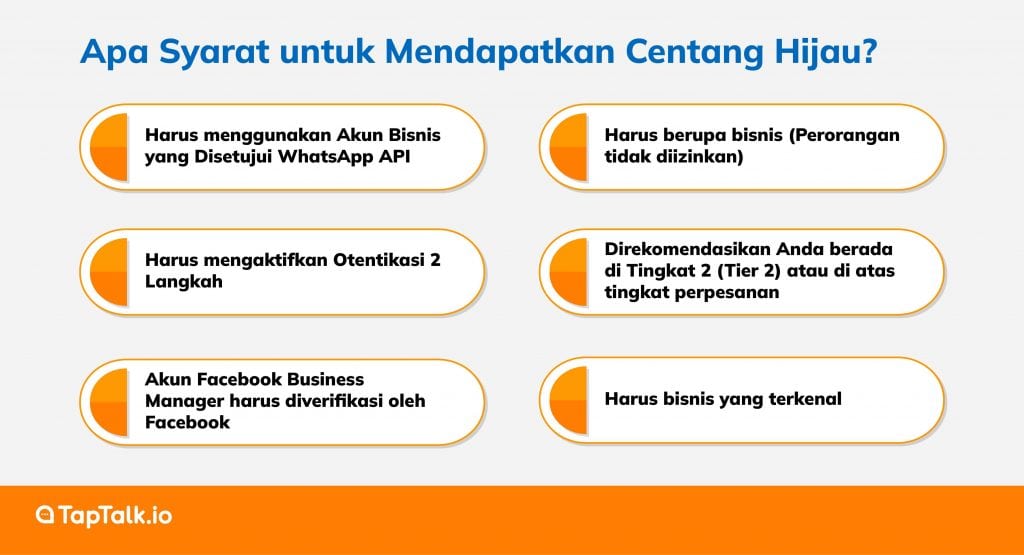
Selain itu, ada satu hal penting lagi yang perlu Anda ingat. Jika bisnis Anda berurusan dengan salah satu bisnis berikut, Anda tidak memenuhi syarat.
Jadi, Anda tidak dapat mengintegrasikan bisnis Anda dengan WhatsApp Business. Tanpa WhatsApp Business, Anda bahkan tidak dapat mengajukan permohonan untuk mendapatkan centang hijau.
Berikut adalah bidang yang gagal memenuhi syarat WhatsApp:
Untuk mendapatkan Centang Hijau, Anda dapat melakukan beberapa hal yang akan meningkatkan peluang Anda untuk disetujui Whatsapp.
Pertama, perlu diketahui bahwa akun bisnis resmi tidak diberikan kepada karyawan, departemen, atau akun percobaan. Akun ini hanya diberikan kepada perusahaan secara keseluruhan untuk penggunaan yang nyata.
Berikut beberapa hal yang bisa Anda perhatikan untuk mendapatkan centang hijau.
Sebelum mengajukan Official Business Account, Anda harus memastikan bahwa bisnis Anda telah diverifikasi di Facebook, dan telah menyiapkan Otentikasi 2 Faktor (2 Factor Authentication).
Bila Anda ingin mengajukan akun bisnis resmi, pastikan Anda menambahkan domain email resmi ke Akun Bisnis Facebook.
Anda dapat menggunakan domain email resmi (seperti "user@namaperusahaan.com") dari bisnis daripada email web seperti namapengguna@gmail.com atau "namapengguna@yahoo.com".
Alamat email web paling sering ditolak karena tidak dapat berafiliasi dengan bisnis yang sudah mapan.
Nama tampilan Anda dapat membuat perbedaan dalam proses persetujuan.
Saat mengajukan, Anda harus memastikan nama tampilan Anda mematuhi pedoman yang ada. Jika ada inkonsistensi nama tampilan dengan branding eksternal atau ada hubungan yang tidak jelas dengan bisnis, permintaan Anda kemungkinan akan ditolak.
Selain itu, bila Anda mengubah nama tampilan akun bisnis Anda setelah menerima status akun bisnis resmi, Anda harus melalui proses yang sama dari awal lagi. Setelah bisnis Anda diverifikasi sekali, bukan berarti Anda akan menerima verifikasi lagi.
Akun Anda harus mewakili brand atau entitas yang terkenal dan sering dicari. Akun yang ditampilkan di beberapa sumber berita memiliki peluang lebih tinggi untuk mendapatkan persetujuan, tetapi perhatikan bahwa konten berbayar atau promosi tidak dianggap sebagai sumber untuk ditinjau.
Saat mengajukan centang hijau, tambahkan tautan ke artikel untuk mendapatkan peluang lebih tinggi untuk mendapatkan Official Business Account.
Baca juga: 5 Perbedaan WhatsApp Business, WABA, Whatsapp Official Biasa
Keputusan verifikasi centang hijau biasanya memakan waktu sekitar 1-2 hari kerja. Namun, dalam beberapa kasus tertentu, prose ini mungkin membutuhkan waktu hingga satu minggu.
Jika permintaan untuk akun bisnis terverifikasi ditolak, Anda dapat mengajukan kembali permohonan untuk centang hijau setelah 30 hari.
Centang Hijau WA adalah cara yang dapat membuktikan kredibilitas brand. Ini adalah indikator ketenaran dan keasliannya.
Fitur ini membantu pelanggan tahu bahwa mereka berbicara dengan brand asli dan bukan penipu. Jadi, ini penting bagi sebagian besar bisnis.
Anda mungkin merasa proses proses verifikasi centang hijau cukup rumit. Namun, ini bisa diatasi dengan menggunakan layanan TapTalk.io, sebagai mitra resmi WhatsApp.
Sebagai salah satu mitra tepercaya di Indonesia, TapTalk.io dapat mempermudah Anda dalam membuat akun WhatsApp Business terverifikasi dan mendapatkan centang hijau.
Dengan OneTalk, Anda bisa:
TapTalk.io akan membantu Anda dengan semua proses verifikasi yang Anda butuhkan. Kami juga dapat membantu Anda membuat chatbot yang dapat menangani pertanyaan pelanggan secara efisien, memenuhi kebutuhan pelanggan, dan meningkatkan penjualan Anda.
Yuk, jadwalkan demo gratis dengan tim kami sekarang! Klik di sini!
Pernahkah Anda berpikir untuk menggunakan WhatsApp API untuk bisnis tetapi Anda tidak yakin apa itu atau bagaimana cara kerjanya? WhatsApp mendapat peringkat teratas sebagai aplikasi perpesanan favorit di dunia. Mengacu pada pada hal tersebut. WhatsApp tak henti mengembangkan fitur-fitur di dalamnya untuk semakin meningkatkan pelayanan demi kepuasan pengguna. WhatsApp pun mencanangkan menjadi pelopor bagi pemilik bisnis-bisnis besar untuk berkomunikasi dan meningkatkan keterlibatan pelanggan dengan menggunakan WhatsApp Business API.
Blog ini akan menjawab seberapa penting WhatsApp Business API untuk bisnis, apa itu WhatsApp API, serta cara membuat akun WhatsApp API. SImak lebih lanjut di bawah ini.

WhatsApp API dirancang untuk perusahaan menengah hingga besar yang ingin menggunakan WhatsApp dengan banyak pengguna. Ini lebih kompleks daripada akun Platform WhatsApp Business. Misalnya, WhatsApp API tidak memiliki aplikasi atau antarmuka front-end dan perlu diintegrasikan ke dalam perangkat lunak bisnis.
Bisnis dapat menggunakan salah satu dari dua opsi API: WhatsApp Cloud API, yang dapat diperoleh langsung dari Meta, dan WhatsApp On-premises API, juga dikenal sebagai WhatsApp Business API atau WhatsApp API yang dapat diperoleh melalui layanan pihak ketiga yang disebut Business Solution Providers.
Keunggulan WhatsApp yang dapat digunakan pada beberapa device sekaligus juga menunjang Whatsapp untuk diakuisisi oleh OneTalk messaging platform sebagai agen penjualan, marketing, dan support (customer service). Gabungan antara messaging platform bersama WhatsApp for Business API akan membuat seolah-olah pengguna memiliki customer service yang selalu tersedia 24 jam. Dengan demikian komunikasi customer dengan pemilik bisnis sebagai pengguna WhatsApp tersebut dapat berjalan dengan baik.
Untuk dapat menggunakan kinerja dua platform pendukung penjualan tersebut, pengguna dapat mengunduh WhatsApp pada device yang diinginkan, seperti laptop dan handphone, kemudian menyinkronkan kedua device dan men-scan kode QR yang ada pada handphone.
Selama keduanya terhubung dengan jaringan internet, WhatsApp dapat melakukan tugasnya sebagai live chat e-commerce. Integrasi WhatsApp sebagai layanan pelanggan e-commerce memungkinkan Anda untuk melakukan beberapa hal berikut:
Sedikit berbeda dengan WhatsApp biasa, dengan WhatsApp Business API, Anda akan mendapatkan:
WhatsApp Business API merupakan platform yang dapat digunakan oleh pelaku bisnis sebagai media komunikasi dengan pelanggan. Ada banyak keuntungan dengan penggunaan Whatsapp Business API.
Setelah kalian telah menguasai cara-cara di atas, sekarang saatnya memahami kelebihan WhatsApp Business API untuk bisnis Anda. Terdapat beberapa keuntungan yang dapat membantu Anda dalam menjalankan aktivitas bisnis. Yuk, kita simak kelebihan-kelebihan dari WhatsApp Business API tersebut.

WhatsApp sudah menjadi salah satu aplikasi yang paling banyak digunakan di seluruh dunia. Sebagian besar penggunanya mengakses aplikasi beberapa kali sehari. Hal ini menjadikan WhatsApp sebagai saluran yang menguntungkan sebagai saluran komunikasi kepada publik. Keuntungan ini meningkatkan peluang konversi pelanggan potensial menjadi pelanggan. WhatsApp adalah saluran pribadi dan menawarkan tingkat konversi yang lebih tinggi daripada website biasa.
Industri seperti Pendidikan, Perbankan, Telekomunikasi, Otomotif, Farmasi, Ritel, dll. sudah memanfaatkan saluran ini untuk meningkatkan penjualan mereka. WhatsApp Business API dapat menjadi toko serba ada untuk semua komunikasi bisnis Anda. Itu juga dapat diintegrasikan dengan CRM apa pun yang memungkinkan Anda untuk dengan mudah memahami perilaku pelanggan.
Pelanggan lebih cenderung membeli bisnis yang memungkinkan mereka terhubung dengan mudah karena memberi mereka rasa aman. Karena ketika pada suatu saat mereka menerima produk yang cacat atau berbeda dari yang dipesan, meminta perusahaan mengganti produk atau pengembalian dana akan jadi lebih mudah. Itulah mengapa WhatsApp Business API memiliki peranan penting.
Tersedia di saluran favorit mereka selama 24 jam akan meningkatkan customer experience pelanggan karena mereka dapat terhubung dengan bisnis kapan saja dan di mana saja. Mereka tidak perlu menunggu dalam antrean panjang pada panggilan dan juga menanggapi pesan tepat ketika mereka terkirim.
WhatsApp menyediakan solusi untuk menghubungkan bisnis dan pelanggan dalam dua arah. WhatsApp tidak mengharuskan pelanggan untuk mengetikkan nomor tertentu untuk memulai percakapan dan mereka juga tidak harus menutup aplikasi atau menghubungi nomor tersebut untuk menelepon bisnis.
Dengan WhatsApp Business, pelanggan dapat membalas setiap percakapan dengan mulus di satu aplikasi. WhatsApp juga merupakan platform yang ideal untuk mengirim pemberitahuan penting termasuk konfirmasi pesanan, peluncuran produk baru, customer support, dan segala jenis komunikasi yang mengharuskan pelanggan mengunjungi toko fisik.
Chatbot memungkinkan Anda untuk membalas pesan secara otomatis saat Anda tidak bekerja atau di luar jam kerja. Beberapa analisis menunjukkan bahwa chatbot bisa 3-4 kali lebih efektif daripada agent call center. Chatbot menghemat biaya layanan pelanggan karena dapat melakukan sekitar 30% percakapan pelanggan.
Chatbot WhatsApp menanggapi sebagian besar pertanyaan pelanggan dan dengan demikian memberikan dukungan pelanggan 24/7 tanpa meningkatkan biaya operasional. Ini karena fitur chatbot WhatsApp ini memiliki AI (Artificial Intelligence) atau kecerdasan buatan yang dapat merespon berbagai pesan yang dikirim. Anda bahkan dapat pergi berlibur dengan tenang dan menjalankan bisnis Anda sehingga Anda tidak perlu lagi takut atau khawatir.
Layanan WhatsApp memberikan biaya yang jelas bagi perusahaan jika dibandingkan dengan pusat panggilan tradisional.
Kelebihan yang pertama adalah, WhatsApp Business API memiliki fungsi notifikasi. WhatsApp Business API memungkinkan Anda memberikan pemberitahuan atau pemberitahuan kepada konsumen atau pasar sasaran kapan saja. Ini bisa berupa pembaruan terkini atau pengingat.
WhatsApp Business API juga memiliki fitur chat panel yang memungkinkan Anda menjawab berbagai keluhan dan pertanyaan secara bersamaan menggunakan fitur ini. Menarik, bukan? Fitur ini sendiri berbeda dengan fitur chatbot, karena memiliki layanan pelanggan yang langsung tanggap. Tentunya akan sangat berbeda dengan chatbot. Dengan menanggapi obrolan konsumen melalui chat panel, Anda dapat mengatakan bahwa mereka tahu dan tahu apa yang mereka inginkan.
Schedule Messages itu sendiri adalah fitur dari WhatsApp Business API yang mengatur detail waktu, seperti kapan chat dikirim. Tentunya dengan adanya fitur ini, Anda tidak akan lupa untuk mengirimkan informasi atau update terbaru kepada konsumen Anda. Anda dapat memastikan bahwa pelanggan Anda akan menerima update terbaru mengenai bisnis Anda dan Anda dapat menjalin hubungan yang baik dengan pelanggan.
Selain manfaat di atas, terdapat banyak manfaat yang dapat diperoleh saat menggunakan WhatsApp Business API untuk meningkatkan kinerja bisnis dan konektivitas dengan konsumen. Salah satunya adalah untuk meningkatkan kesan baik pelanggan Anda terhadap bisnis Anda.
Baca juga: Cara Menggunakan dan Aplikasi Auto Reply WhatsApp Business
Sebelum memulai menggunakan WhatsApp Business API, pertanyaan penting ini harus Anda jawab terlebih dahulu.
Jawaban paling lugas biasanya adalah bisnis dengan 1-5 orang biasanya dapat mengelola dengan aplikasi WhatsApp Business gratis. Seiring skala bisnis Anda, disarankan untuk pindah ke WhatsApp Business API.
Tetapi mengambil keputusan untuk menggunakan WhatsApp Business API sebenarnya jauh lebih kompleks dari hal tersebut. Kriteria di bawah ini mungkin akan membantu Anda mengambil keputusan.
WhatsApp Business API tepat untuk Anda, jika:
Langkah-langkah di bawah ini memberikan informasi tentang cara menyiapkan klien bisnis WhatsApp API, mendaftarkan nomor telepon, memperbarui pengaturan, dan mengirim pesan pengujian. Kita akan bahas tuntas semuanya!
Sebelum melakukan langkah demi langkah untuk menghubungkan dan menggunakan layanan WhatsApp Business API, Anda memerlukan:
Anda harus menyiapkan nomor telepon di bawah WhatsApp Business API, yang dikelola melalui Facebook Business Manager. Facebook Business Manager juga merupakan tempat Anda mengelola aset Facebook lainnya. Setiap WABA dapat berisi hingga 25 nomor, tergantung pada kategori nomor telepon.
Setelah memverifikasi bisnis yang Anda kelola, bisnis yang Anda miliki ditinjau kesesuaiannya dengan Persyaratan Layanan WhatsApp dan Kebijakan Perdagangan WhatsApp. Langkah ini dimulai secara otomatis dan Anda dapat memeriksa verifikasi bisnis (centang hijau) dan status verifikasi bisnis di tab pengaturan akun WhatsApp Business dari manajer bisnis.
Baca juga: Cara Mudah Mendapatkan Verified WA (Whatsapp Centang Hijau)
Profil Bisnis WhatsApp API memberi pelanggan lebih banyak informasi tentang bisnis Anda. Bisnis dapat mengoptimalkan profil bisnis mereka dengan memperbarui foto sampul, deskripsi, alamat, email, dan situs web mereka.
Tambahkan data seperti nama dan nomor telepon Anda ke akun WhatsApp Business Anda. Sekarang, jika Anda ingin mengubah nama tampilan akun bisnis Anda kapan saja, Anda hanya dapat mengubahnya 2 kali dalam 30 hari atau 1 bulan.
Setelah semua verifikasi dan entri data ini selesai, Anda dapat melihat dan mengakses sertifikat yang dikodekan base64 yang diperlukan untuk mendaftarkan klien WhatsApp Business API. Anda disarankan untuk mendaftar menggunakan nama tampilan yang disetujui untuk memulai integrasi. Anda dapat mengubah nama tampilan setiap saat setelah penggabungan, sebelum membuat perubahan lebih lanjut pada nama tampilan.
Klien WhatsApp API Business didasarkan pada Docker. Klien bisnis WhatsApp API berjalan di komputer yang memiliki koneksi internet dan menjalankan Docker. Misalnya, Anda dapat melakukan tes sederhana di laptop. Untuk server produksi, WhatsApp sendiri merekomendasikan minimal 250GB SSD, RAM 16GB, dan CPU 4 core. HDD tidak disarankan karena kecepatan I / O menyebabkan kertas macet saat sedang memuat.
Dalam kebanyakan kasus, Anda perlu menjalankan database di server fisik yang terpisah dari container Coreapp dan Webapp.
Pemasangan sendiri klien WhatsApp Business API dapat dilakukan dengan dua cara:
Penginstalan di tempat: Anda dapat menggunakan wizard penginstalan untuk menyiapkan container Docker Anda sendiri. WhatsApp merekomendasikan untuk memulai pengaturan pengembang untuk mempelajari proses pengaturan dan pengiriman pesan.
Solusi ini dapat digunakan di komputer sebelum bermigrasi ke lingkungan produksi.
Amazon Web Services (AWS): Jika Anda menggunakan AWS atau menginginkan solusi yang lebih mandiri, lihat Panduan AWS. Solusi AWS menyiapkan solusi WhatsApp API lengkap termasuk pencadangan, pemulihan, dan lainnya.
Setelah berhasil meluncurkan klien bisnis WhatsApp API, Anda dapat mendaftarkan nomor telepon Anda dengan mengirimkan panggilan API ke endpoint akun Anda atau mengisi formulir pendaftaran di pengaturan bisnis web.
Pada titik ini, Anda dapat mengubah pengaturan aplikasi setelah klien WhatsApp API Business berjalan. Tetapi sisi negatifnya adalah Anda tidak akan dapat mengakses pengaturan profil klien bisnis WhatsApp API sampai pendaftaran selesai.
Seperti halnya proses pendaftaran, Anda dapat mengubah banyak pengaturan klien WhatsApp Business API menggunakan panggilan API atau pengaturan bisnis web.
Pengaturan aplikasi menentukan bagaimana klien berperilaku, seperti mengatur callback, webhook, pager, status yang ditransfer, dan media download.
Catatan: Sebaiknya siapkan URL webhook untuk menerima pemberitahuan tentang pesan masuk dan kesalahan.
Pengaturan profil bisnis dan pengaturan profil mencakup informasi bisnis seperti alamat, email, situs web, industri, informasi tentang bisnis yang Anda kelola, dan gambar profil.
WhatsApp Business API memungkinkan Anda mengirim empat jenis pesan pengujian: teks, templat pesan, dokumen, atau media. Dengan catatan, Anda harus memiliki template pesan yang disetujui di akun WhatsApp API Business Anda untuk menguji fungsinya.
Anda juga dapat menggunakan endpoint messages untuk mengirim pesan pengujian. Pertama, periksa status nomor telepon yang Anda gunakan untuk pengujian. Nanti, Anda perlu mengirim pesan dari nomor telepon uji Anda ke akun WhatsApp Anda untuk memastikan fitur ini berfungsi dan berfungsi sesuai keinginan. Anda dapat dengan lebih mudah mengirim semua jenis pesan dalam waktu 24 jam kemudian.
Kemudian kirim pesan teks ke nomor telepon tes. Ketika pesan tiba, itu berhasil diinstal. Jika tidak sampai, periksa webhook untuk pemberitahuan yang dapat memberitahu Anda tentang masalah dan masalahnya.
Baca juga: Simak Tutorial Menggunakan Chatbot WhatsApp!
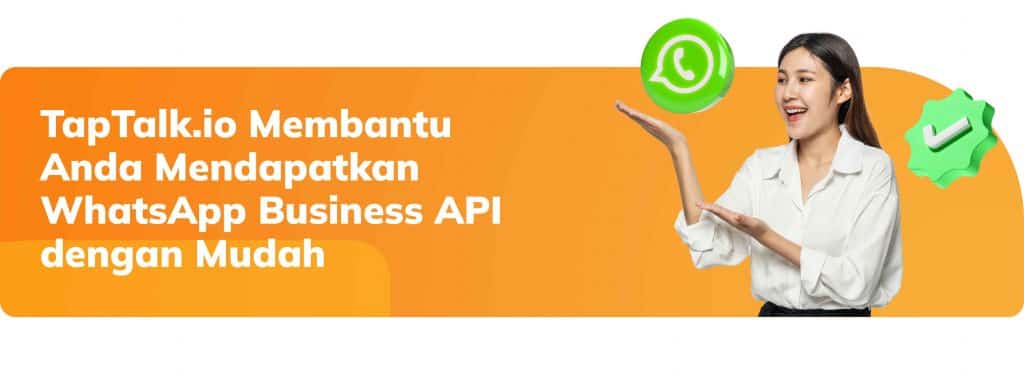
Ingin tahu cara lain yang lebih mudah? Anda dapat menghubungi PT Tap Talk Teknologi untuk mendapatkan akun WhatsApp Business API. Karena PT Tap Talk Teknologi adalah penyedia layanan WhatsApp Business API terpercaya di Indonesia.
Langkah termudah dan tercepat yang dapat digunakan untuk menjadikan WhatsApp Business API untuk meningkatkan bisnis penjualan adalah dengan menggunakan OneTalk Messaging Platform.
OneTalk by TapTalk.io adalah omnichannel messaging platform yang dapat melakukan integrasi beberapa aplikasi perpesanan dalam satu dasbor.
Platform ini akan membantu pengguna sebagai pengusaha bisnis dalam banyak hal, selain untuk mencapai target penjualan, pengguna dapat menghemat pengeluaran untuk sumber daya manusia yang berperan sebagai customer service, mendapat akun centang hijau, tersedia secara real-time untuk pelanggan, dan tugas-tugas manajerial lain karena paduan kedua perangkat lunak ini akan menggantikan banyak tugas yang biasa dilakukan oleh sumber daya manusia.
Kesimpulannya, kedua kombinasi perangkat lunak ini akan efisiensi besar-besaran pada sisi pengguna. Jadi, yang ingin segera menempati puncak penjualan teratas dengan menjaring customer dengan mudah, pengguna dapat segera mengadopsi perangkat lunak era digital ini sebagai satu langkah tepat.
Pengiriman pesan secara massal atau bulk kini menjadi kebutuhan yang semakin penting bagi bisnis. Pada aplikasi WhatsApp, istilah pengiriman ini disebut dengan WhatsApp blast. Dengan WhatsApp blast, pengguna dapat mengirim pesan blast ke beberapa kontak sekaligus.
Keunggulan fitur ini adalah Anda dapat mengirim pesan tanpa terlebih dahulu menyimpan nomor telepon penerima. Sebagai gantinya, Anda dapat mengekspor data secara langsung dari tabel Excel atau database yang berisi daftar nomor klien.
Fitur WhatsApp blast mempermudah perusahaan untuk menghubungi banyak pelanggan dengan cepat. Hal ini karena bisnis yang memiliki basis komunikasi di WhatsApp akan menggunakan saluran ini untuk mengirimkan pesan promosi, reminder, notifikasi, dan informasi lainnya secara bersamaan ke pelanggan dalam jumlah besar.
Namun, memilih program WhatsApp blast tidak bisa dilakukan sembarangan saja. Jika Anda terdeteksi sebagai spam, ada kemungkinan WhatsApp benar-benar memblokir akun Anda.

Sebelum mengetahui WhatsApp blast software terbaik untuk Anda, mari simak manfaat dan keamanan WA blast untuk perusahaan Anda.
WhatsApp Blast Software adalah perangkat lunak yang digunakan untuk mengirim pesan massal ke banyak penerima sekaligus melalui aplikasi WhatsApp. Ini terutama digunakan oleh bisnis untuk keperluan pemasaran, komunikasi, dan layanan pelanggan. Fitur utama dari perangkat lunak ini meliputi kemampuan untuk mengirim pesan yang dipersonalisasi, mengelola kontak, dan memantau respons dari penerima pesan.
Aplikasi WhatsApp blast menawarkan berbagai fitur utama yang memungkinkan bisnis untuk mengirim pesan massal secara efisien dan efektif.
Berikut adalah beberapa fitur utama dari aplikasi WhatsApp blast:
1. Pengiriman Pesan Massal
Fitur ini memungkinkan pengguna untuk mengirim pesan ke banyak penerima secara bersamaan. Ini sangat berguna untuk kampanye pemasaran dan pengumuman besar.
2. Personalisasi Pesan
Aplikasi WhatsApp blast seringkali dilengkapi dengan kemampuan untuk mempersonalisasi pesan. Pengguna dapat menambahkan nama penerima atau detail spesifik lainnya ke setiap pesan, membuatnya lebih relevan dan menarik.
3. Dukungan Multimedia
Selain teks, aplikasi ini memungkinkan pengiriman berbagai jenis konten multimedia seperti gambar, video, audio, dan dokumen. Ini membantu membuat pesan lebih menarik dan interaktif.
4. Manajemen Kontak
Fitur ini mencakup impor kontak dari file CSV atau Excel, pengelompokan kontak berdasarkan segmen tertentu, dan manajemen daftar kontak secara umum. Ini memudahkan pengorganisasian dan penargetan pesan ke kelompok tertentu.
5. Penjadwalan Pesan
Pengguna dapat menjadwalkan pesan untuk dikirim pada waktu tertentu, memungkinkan perencanaan kampanye yang lebih baik dan pengiriman pesan pada waktu yang paling efektif.
6. Analitik dan Pelaporan
Banyak aplikasi WhatsApp blast menyediakan analitik dan laporan mendetail tentang pengiriman pesan, termasuk tingkat pengiriman, tingkat keterbacaan, dan respons penerima. Ini membantu pengguna dalam mengevaluasi dan mengoptimalkan kampanye mereka.
7. Otomatisasi
Fitur otomatisasi memungkinkan pengiriman pesan berdasarkan pemicu tertentu, seperti tindakan pelanggan atau tanggal penting. Ini dapat meningkatkan efisiensi dan konsistensi komunikasi.
8. Template Pesan
Aplikasi ini sering menyediakan template pesan yang dapat disesuaikan untuk berbagai jenis komunikasi, seperti pengingat pembayaran, konfirmasi pemesanan, dan pengumuman acara.
9. Keamanan dan Kepatuhan
Fitur keamanan termasuk enkripsi pesan dan kepatuhan terhadap kebijakan privasi data. Ini penting untuk menjaga integritas data dan memenuhi regulasi.
10. Integrasi dengan CRM
Beberapa aplikasi WhatsApp blast dapat diintegrasikan dengan sistem CRM (Customer Relationship Management), memungkinkan sinkronisasi data pelanggan dan pengelolaan komunikasi yang lebih baik.
Penggunaan aplikasi WhatsApp blast dapat memberikan banyak manfaat bagi bisnis, terutama dalam hal pemasaran dan komunikasi dengan pelanggan. Berikut adalah beberapa penggunaan utama dari aplikasi WhatsApp blast:

Bisnis dapat menggunakan WhatsApp blast untuk mengirim pesan promosi, penawaran khusus, diskon, dan informasi produk terbaru kepada banyak pelanggan sekaligus. Dengan kemampuan untuk menyertakan gambar, video, dan link, pesan-pesan ini bisa lebih menarik dan informatif.
Aplikasi WhatsApp blast memudahkan pengiriman undangan, pengingat, dan pembaruan tentang acara yang akan datang kepada daftar kontak yang luas. Ini sangat berguna untuk seminar, webinar, peluncuran produk, atau acara khusus lainnya.
Dengan WhatsApp blast, bisnis dapat dengan cepat menjawab pertanyaan umum, mengirim informasi penting terkait layanan, dan menyediakan dukungan pelanggan secara efisien. Ini membantu dalam meningkatkan kepuasan dan loyalitas pelanggan.
Bisnis dapat mengirim notifikasi transaksi seperti konfirmasi pesanan, status pengiriman, dan detail pembayaran melalui WhatsApp. Ini memastikan pelanggan mendapatkan informasi yang mereka butuhkan dengan cepat dan mudah.
Mengumpulkan umpan balik dari pelanggan bisa dilakukan dengan mudah melalui survei yang dikirim melalui WhatsApp blast. Hal ini membantu bisnis memahami kebutuhan dan kepuasan pelanggan serta membuat perbaikan yang diperlukan.
Mengirim pengingat pembayaran, peringatan tentang janji temu, atau notifikasi penting lainnya dapat dilakukan secara efisien melalui WhatsApp blast, memastikan bahwa semua informasi penting sampai ke penerima tepat waktu.
WA blast memungkinkan Anda mengirim ke beberapa nomor sekaligus, tidak ada batasan jumlah kontak, lebih banyak lebih baik! Mengirim pesan menggunakan WhatsApp blast tidak dibatasi oleh jumlah kontak tidak seperti WhatsApp Broadcast yang dibatasi hingga 256 kontak.
Selain itu, sebagai pelaku bisnis, Anda tidak perlu menyimpan kontak orang yang ingin Anda kirimi pesan. Anda dapat mengirim pesan ke kontak yang pernah Anda hubungi sebelumnya, atau bahkan membuat daftar nomor yang Anda inginkan.
Dengan WhatsApp blast, Anda tidak perlu menyalin kembali setiap pesan ke masing-masing pelanggan. Metode manual memakan waktu dan tenaga. WhatsApp blast ini memungkinkan Anda mengirim pesan ke ribuan pelanggan hanya dengan satu klik.
Tidak perlu mengelompokkan pelanggan secara manual. WA blast memungkinkan Anda untuk membersihkan data yang Anda miliki secara lengkap dan rapi. Anda bahkan bisa mempromosikan 2-3 bisnis sekaligus dalam satu aplikasi dengan sekali klik. Sangat mudah, semua pesan terkirim secara otomatis!
Anda bisa menggunakan fitur WhatsApp blast sebagai media promosi bisnis Anda dengan biaya murah. Biaya promosi dengan menggunakan pesan eksplosif lebih hemat dibandingkan dengan publisitas melalui berbagai media seperti website, iklan, dan brosur.
Feedback atau umpan balik pelanggan sangat penting karena dapat meningkatkan bisnis Anda. Mengirim pesan bisnis melalui WhatsApp blast memungkinkan Anda, sebagai pelaku bisnis, mengetahui keinginan dan umpan balik pelanggan Anda. Hal ini dikarenakan pesan yang dikirim bersifat lebih personal dan memungkinkan Anda sebagai pelaku bisnis untuk berinteraksi lebih dekat dengan pelanggan dan menambah wawasan bisnis. Hal ini juga membantu meningkatkan penjualan bisnis.
Melakukan blast melalui WhatsApp memang bisa menjadi tidak aman ketika dilakukan dengan cara yang salah. Terdapat 2 cara untuk melakukan WhatsApp blast:
Ketika Anda melakukan WA blast menggunakan software resmi atau mitra WhatsApp, keamanan Anda akan lebih terjamin. Partner yang menawarkan cara WA blast dengan resmi ini juga biasanya menawarkan berbagai fitur tambahan lainnya yang dapat membantu bisnis Anda mengoperasikan channel komunikasi dengan pelanggan. Anda bisa mendapatkan fitur WhatsApp Business API lainnya seperti Green Badge (centang hijau) atau pun chatbot.
Menggunakan aplikasi WA blast tambahan di perangkat Anda dengan cara tidak resmi akan memiliki risiko pencurian data yang tinggi. Selain itu, kemungkinan pemblokiran oleh user juga meningkat.
Anda ingin WA blast lebih aman? Tentu pilihan terbaik adalah mendapatkan fitur tersebut dari Business Solution Provider (BSP) atau mitra resmi WhatsApp seperti OneTalk by TapTalk.io.
OneTalk menyediakan fitur Broadcast Message WhatsApp yang juga dilengkapi dengan layanan omnichannel messaging solution lainnya. Terlebih, Anda bisa mendapat bantuan untuk menjadi akun WhatsApp Business API dan mendapatkan green badge (centang hijau).
Ketahui fitur dan layanan kami di sini.
Baca juga: Cara Mudah Mengirim Broadcast ke Semua Kontak di WhatsApp

OneTalk by TapTalk.io merupakan aplikasi omnichannel messaging solution yang memungkinkan integrasi berbagai saluran perpesanan. Anda dapat meningkatkan strategi marketing dan sales menggunakan OneTalk yang menyatukan berbagai pesan dari berbagai saluran dalam satu dasbor.
Selain itu, OneTalk juga dapat membantu Anda mendapatkan green badge atau centang hijau yang diperoleh menggunakan WhatsApp Business API.
Fitur Broadcast Message yang dimiliki OneTalk memungkinkan Anda untuk melakukan lebih dari sekedar WA Blast. Advanced Broadcast Message miliki OneTalk memiliki beberapa fitur yaitu:
Fitur-fitur lain yang ditawarkan OneTalk:
WAAM-it adalah WhatsApp blast software yang dapat digunakan dalam hal pemasaran bisnis. Opsi pengunduhan gratis juga tersedia dan memungkinkan pengguna mengirim pesan WhatsApp yang dipersonalisasi ke semua kontak mereka dengan bantuannya.
WAAM-it memungkinkan Anda mengirim ribuan pesan WhatsApp online dengan satu klik dari akun pribadi atau bisnis Anda.
Harga langganan WAAM-it mulai dari $577 per bulan.
Fitur dari WAAM-it adalah:
Sama seperti beberapa software di atas, Sirena juga merupakan penyedia marketing tools. Sebagai WhatsApp BSP, Sirena dapat membantu bisnis mendapatkan lebih banyak pelanggan. Layanan yang ditawarkan Sirena memudahkan Anda untuk membangun hubungan yang efektif dan meningkatkan keterlibatan. Di luar itu, Sirena mendukung fitur canggih seperti blast dan pelacakan pesan untuk meningkatkan loyalitas pelanggan.
Pada dasarnya, Sirena (sekarang bernama Zenvia Conversion) adalah alat yang menawarkan sistem komunikasi terintegrasi untuk segera merespons semua agen yang dibutuhkan, dengan satu nomor WhatsApp, sekaligus memiliki CRM terintegrasi untuk membuat basis data kontak Anda yang solid.
Anda dapat menggunakan layanan fitur-fitur dari software ini dengan harga mulai dari $99 per bulan.
Fitur Sirena meliputi:
Q-Sender Pro adalah alat pemasaran yang menyediakan perangkat lunak pemasaran WhatsApp Anda dengan berbagai fitur canggih yang dapat Anda gunakan untuk memaksimalkan pemasaran Anda. Salah satunya adalah dengan menggunakan fitur WhatsApp Bulk Sender yang bisa Anda gunakan untuk mengirimkan pesan secara massal kepada para pelanggan Anda.
Harga berlangganan Q-Sender Pro dapat diperoleh dengan menghubungi dukungan pelanggan secara langsung.
Fitur Q-Sender Pro meliputi:
Salah satu program WA blast terbaik ditawarkan oleh Agnitas. Aplikasi ini memiliki basis di Jerman dan Anda dapat berbagi inisiatif pemasaran menggunakan bantuan software ini. Selain itu, kemampuan Agnitas mungkin mempermudah Anda untuk menyesuaikan komunikasi dengan klien secara lebih individual.
Agnitas juga memiliki fokus yang terdepan untuk otomatisasi marketing email, content marketing, dan lead management.
Harganya? Program ini memiliki tiering harga dimulai dari $112,17 per bulan.
Berikut ini adalah beberapa fitur Agnitas:
Baca juga: Integrasi Channel Terbaru 'WhatsApp Cloud API' dengan OneTalk
Di era digital ini, WhatsApp telah menjadi platform komunikasi utama bagi banyak orang, termasuk bisnis. Perangkat lunak WhatsApp Blast hadir untuk membantu Anda memanfaatkan platform ini dengan lebih optimal, memungkinkan Anda mengirim pesan massal ke banyak kontak secara bersamaan.
Berikut beberapa tips yang dapat membantu Anda:
Langkah pertama adalah memahami kebutuhan dan tujuan Anda menggunakan WhatsApp Blast. Tanyakan pada diri Anda pertanyaan-pertanyaan berikut:
Setiap perangkat lunak WhatsApp Blast menawarkan fitur yang berbeda-beda. Bandingkan fitur yang ditawarkan oleh berbagai penyedia, dan pilihlah yang sesuai dengan kebutuhan Anda. Perhatikan fitur-fitur penting seperti:
Pastikan perangkat lunak yang Anda pilih mudah digunakan dan dipahami, bahkan bagi pengguna yang tidak terbiasa dengan teknologi. Carilah antarmuka yang intuitif dan tutorial yang jelas.
Harga perangkat lunak WhatsApp Blast bervariasi tergantung pada fitur dan batasannya. Bandingkan harga dari berbagai penyedia dan pilihlah paket yang sesuai dengan anggaran dan kebutuhan Anda.
Sebelum membeli, bacalah ulasan dan testimoni dari pengguna lain untuk mendapatkan gambaran tentang performa perangkat lunak dan layanan pelanggan yang ditawarkan.
Banyak penyedia perangkat lunak WhatsApp Blast menawarkan versi uji coba gratis. Manfaatkan kesempatan ini untuk mencoba perangkat lunak sebelum Anda membelinya.
Pilihlah penyedia perangkat lunak yang memiliki reputasi baik dan menawarkan fitur keamanan yang memadai untuk melindungi data Anda.
Perlu diingat bahwa WhatsApp memiliki batasan tentang jumlah pesan yang dapat Anda kirim dalam sehari. Pastikan Anda mematuhi peraturan ini untuk menghindari akun Anda diblokir.

Saatnya lakukan WA Blast dengan cara yang aman dan nyaman bersama OneTalk. Tidak hanya melakukan WA Blast yang terjaga, Anda juga sekaligus mendapatkan dukungan sales, marketing, dan support yang lengkap.
Terpercaya dan berpengalaman, tim kami akan membantu setiap kebutuhan Anda. Bersama OneTalk, Anda dapat menikmati berbagai keuntungan lainnya, salah satunya adalah data analytics yang dapat Anda gunakan untuk pemasaran dan peningkatan customer service di kemudian hari.
Hubungi agen kami sekarang dan jadikan kami bagian dari kolaborasi aman WA Blast Anda. Kunjungi website TapTalk.io!
Pesan online sekarang sudah bukan lagi kebutuhan sekunder, apalagi tersier, tetapi sudah menjadi kebutuhan primer yang setiap orang harus miliki dan aktif menggunakannya. Tidak hanya untuk menerima dan mengirim pesan pribadi, platform pesan online kini juga sering digunakan oleh bisnis besar maupun kecil.
Berbicara soal platform penyedia layanan pesan online, tentunya Anda sering mendengar atau bahkan menggunakan WhatsApp sebagai aplikasi utama. WhatsApp merupakan anak perusahaan dari Meta dibawah pimpinan Mark Zuckerberg.
Namun tahukah Anda bahwa WhatsApp tidak hanya menyediakan layanan pesan online reguler? WhatsApp juga menyediakan layanan WhatsApp Business API yang memungkinkan bisnis berinteraksi dengan pelanggan mereka melalui platform WhatsApp. Ini adalah versi WhatsApp yang dirancang khusus untuk penggunaan bisnis dan berbeda dari aplikasi WhatsApp biasa yang digunakan oleh individu.
Untuk bisa mendapatkan layanan yang maksimal dari produk ini, terdapat harga yang telah ditetapkan WhatsApp. Artikel ini akan memberikan informasi terkait update harga WhatsApp Business API per Juni 2023. Selain itu, Anda juga akan mendapat informasi terkait kategori-kategori, mekanisme dan metode pembayaran, serta fitur-fitur WhatsApp Business API.

Key Takeaways:
Meta membedakan harga WhatsApp Business API berdasarkan 4 kategori percakapan seperti berikut (Meta, 2024).
Pesan yang masuk dalam kategori marketing meliputi percakapan yang berisi promosi, pembaruan informasi, atau ajakan untuk pelanggan agar menanggapi atau mengambil tindakan bisnis.
Berikut adalah template pesan yang masuk dalam kategori marketing:
Pesan yang masuk dalam kategori utilitas berisi informasi yang ditujukan kepada pelanggan terkait proses transaksi yang sedang berlangsung. Pesan yang masuk dalam kategori ini memfasilitasi permintaan atau transaksi tertentu seperti konfirmasi transaksi, info terkini transaksi, serta notifikasi pasca pembelian.
Berikut contoh template percakapan utilitas yang umum bisnis gunakan:
Kategori pesan autentikasi di WhatsApp Business API berfungsi untuk mengirimkan kode sandi sekali pakai ketika ada percobaan login (misalnya: verifikasi akun, pemulihan akun, tantangan integritas). Kode yang umum digunakan umumnya terdiri dari 4-8 digit angka.
Berikut cara untuk mengaktifkan percakapan autentikasi di WhatsApp:
Setelah itu, pelanggan akan menerima pesan autentikasi seperti contoh berikut:
Untuk kategori pesan layanan (service) dimaksudkan untuk membantu Anda menangani pertanyaan dari pelanggan. Percakapan layanan akan dimulai saat Anda merespon pesan kepada pelanggan untuk melayani pelanggan.
Dengan catatan, pada periode tersebut tidak ada 3 jenis percakapan lainnya, maka proses tersebut termasuk dalam percakapan berbasis layanan (service).
Sebagai contoh, ada pelanggan yang mengirimkan pesan kepada Anda yang menanyakan perihal pelayanan pelanggan. Kemudian, Anda membalas pesan pelanggan tersebut dengan bebas selama rentang waktu 24 jam.
Baca juga: Whatsapp Business API: Penjelasan dan Cara Menggunakannya
Mulai pada tanggal 1 Juni 2023, WhatsApp mempublikasikan update harga untuk layanan WhatsApp Business API.
Berikut adalah pricelistnya:

Platform WhatsApp Business menggunakan model harga berbasis percakapan. Jika bisnis Anda mengirimkan pesan ke pelanggan melalui Platform WhatsApp Business, Anda akan dikenai biaya per percakapan, yang meliputi semua pesan yang dikirim dalam periode 24 jam.
Percakapan dimulai saat pesan bisnis pertama di percakapan dikirim dan berakhir setelah 24 jam kemudian. Pesan pertama ini bisa diinisiasi oleh pelaku bisnis atau bisa merupakan balasan bisnis dari pesan pengguna.
Dengan model harga berbasis percakapan, percakapan Platform WhatsApp Business dibagi menjadi 2 kategori dengan penetapan harga yang berbeda:
Tarif percakapan yang diinisiasi oleh pelaku bisnis dan diinisiasi oleh pengguna berbeda-beda sesuai pasar (negara atau wilayah). Biaya percakapan ditentukan berdasarkan kode negara pengguna (penerima).
1.000 percakapan pertama yang dilakukan akun WhatsApp Business Anda setiap bulannya tidak dikenai biaya. Percakapan tingkat gratis bisa diinisiasi oleh pelaku bisnis atau pengguna. Jika 1.000 percakapan gratis setiap bulan tersebut tidak Anda gunakan seluruhnya, percakapan yang tersisa tidak bisa ditambahkan ke bulan berikutnya.
Percakapan tidak akan dikenai biaya jika pengguna mengirimkan pesan ke pelaku bisnis menggunakan tombol ajakan bertindak di Iklan yang mengarahkan ke WhatsApp atau Halaman Facebook. Percakapan titik entri gratis hanya bisa diinisiasi oleh pengguna. Hanya percakapan pertama yang dimulai dari poin entri ini yang gratis. Percakapan awal dari poin entri tidak dikenai biaya selama 3 hari. Percakapan selanjutnya dengan pengguna yang sama akan dikenai biaya.
Baca juga: Hal yang Harus Dihindari dalam Menggunakan WhatsApp Business API

Supaya memiliki pemasaran bisnis yang maksimal, sudah pasti Anda perlu mendaftarkan diri dan menggunakan layanan WhatsApp Business pada perusahaan atau organisasi Anda. Apa lagi bila layanan WhatsApp Business perusahaan Anda semakin efektif dan efisien dalam menanggapi pelanggan dan menyebarkan kampanye marketing Anda di dunia digital.
Sebelum mengimplementasikannya, penting bagi Anda untuk mengevaluasi kebutuhan dan tujuan spesifik bisnis. Apakah diperlukan kemampuan untuk mengirim pesan massal, respon otomatis kepada pelanggan, dan lainnya. Anda juga dapat mempertimbangkan faktor-faktor lain seperti ukuran bisnis, besar volume komunikasi, kebutuhan integrasi, hingga persyaratan kepatuhan.
Pada akhirnya, WhatsApp Business API dapat membantu bisnis terhubung dengan pelanggan, meningkatkan efisiensi operasional. dan mendorong pertumbuhan kelanjutan. Oleh karena itu, WhatsApp Business API tidak hanya sebagai alat komunikasi, melainkan juga bentuk investasi bisnis dalam membangun hubungan pelanggan dan memperluas jangkauan di era digital ini. Jadi, segera adopsi WhatsApp Business API dan rasakan manfaatnya.
Untuk itu, TapTalk.io hadir menjadi solusi bisnis Anda. TapTalk.io menawarkan harga WhatsApp Business spesial dan terbaik bagi bisnis Anda. Bahkan, TapTalk.io melalui layanan OneTalk menjamin pemasaran bisnis Anda meningkat berkali-kali lipat, dan tentunya dengan harga yang terjangkau.
Mengapa demikian? Ini karena OneTalk by TapTalk.io merupakan layanan omnichannel messaging yang telah resmi terintegrasi dengan platform-platform media sosial besar, seperti Instagram, Whatsapp, Facebook, dll. Dengan kata lain, jika menggunakan OneTalk by TapTalk.io, Anda tidak hanya memaksimalkan performa WhatsApp Business Anda, namun juga pada media sosial yang lain!
Selain itu, OneTalk telah menggunakan teknologi AI dalam operasinya untuk memaksimalkan pembalasan dan pengaturan, serta dapat tetap stay on 24/7 untuk membalas chat dari para konsumen.
Tidak hanya itu, dengan menggunakan OneTalk, pemasaran bisnis Anda akan dapat jauh lebih efektif lagi ketika mengirim pesan ke semua social messenger karena dapat diatur menjadi satu dashboard!
Jadi, tunggu apalagi? Kunjungi situs ini untuk mendapatkan harga dan performa yang terbaik pada setiap sosial media perusahaan Anda!
In this ever-evolving era, who doesn’t even know about WhatsApp? WhatsApp is one of the most popular messaging apps. But, there must be a lot of you who don't completely know all about WhatsApp. In this article, we will discover all the facts about one of the top three social media of 2020, all you need to know about WhatsApp and more. Ready, set, go!

WhatsApp is a free multi-platform messaging app that allows you to make video and audio calls, text messages, and more with just a Wi-Fi connection.
Launched in 2019, WhatsApp is now one of the most used text and voice messaging apps. It’s a free app, you can send messages, host video calls, and make voice calls both on desktop (WhatsApp Web) and mobile devices.
With over 2 billion users all around the world, this app is especially popular with family and friends who need to stay in touch despite the huge distances. WhatsApp's worldwide popularity is due to its cross-platform features, accessibility, and simple and straightforward functionality.
WhatsApp is not only easy to use, but also offers more features and customization than traditional SMS messaging, all for free. If you are familiar with the app, you will be interested in our favorite WhatsApp tips and tricks.
However, if you are a beginner, you will definitely want to check out the guide below. From how to register to the best features of WhatsApp, here's everything you need to know to get started.
The biggest advantage of WhatsApp is that you can send and receive calls and messages using only your internet connection. Despite this, it is almost free to use and is ideal for international calls. There are no subscription fees and no data plan payments to worry about.
WhatsApp uses your phone's cellular or Wi-Fi connection to facilitate messaging and voice calls to almost anyone on the planet, alone or in groups, and is perfect for families and small collaboration groups. With this application, you can make phone calls, send and receive messages, documents, photos, and videos. WhatsApp is completely free. There are no charges or subscriptions. This is because you use your phone's 5G, 4G, 3G, 2G, EDGE, or Wi-Fi connection instead of your phone plan's voice or text plan. When connected via Wi-Fi, it doesn't consume your data plan. Its popularity is backed by support for free calls worldwide, even if the person you are chatting with is not in the same country.
WhatsApp is similar to other messaging services like iMessage or Google Messages, but it still offers some key benefits. Most importantly, it is cross-platform functionality (for example between Android and iOS).
At first glance, WhatsApp may seem like a text messaging app, but WhatsApp can do a lot more. Here is a brief summary of the main features of WhatsApp.
Also read: All You Need To Know About WhatsApp Business Account Price
Below are the guides for you to use WhatsApp:
WhatsApp is available on all popular app stores on all major platforms including iOS, Android, Windows Phone, Mac, and PC. This application is completely free. Just install and run it like any other smartphone application. You'll be asked a series of setup questions, such as a phone number, country code, and availability notifications.
If you have used WhatsApp before, you may be asked if you want to restore your chat history. This is your only chance. If you are using the app for the first time, you can skip recovery. Then enter your name and profile picture. Next, allow WhatsApp to access your contacts.
Just enter your phone number and the app will send you an SMS message confirming your phone number and country code. If you make a mistake, you can renumber it.
Unlike other platforms, WhatsApp does not use a custom username. In contrast, WhatsApp identifies people by number. This means that everyone using WhatsApp is automatically added to your contact list, making setup easy.
Once you're up and running, you'll want to familiarize yourself with what you can do with WhatsApp, from making international calls to sending voice messages.
Setting up a WhatsApp account allows you to send messages to any contact or group via the platform.
Starting a chat is easy. In the app, select the "chat" icon from the menu at the bottom of the screen and then select the "new chat" icon in the upper right corner. Just select a contact from there.
To start a group chat, you can accommodate up to 256 participants.
Aside from text messages, you can also use voice and video calls using WhatsApp. There are many ways to make calls from WhatsApp, but you can only make calls from the mobile app version of WhatsApp, not the desktop version. You can make private or group calls with audio or video for free on WhatsApp.
As mentioned, free calls around the world for family and friends are WhatsApp's most popular feature. As explained in our guide to using WhatsApp internationally, you don't have to worry about international restrictions or fees if you have Wi-Fi access.
Even if you use WhatsApp without a Wi-Fi connection, you will only use data instead of accumulating SMS or cellular charges. There are so many cellular plans today that offer unlimited data so you don't have to worry about finding Wi-Fi access.
WhatsApp is a convenient and free way to send all kinds of media to your friends, family, or other WhatsApp users. Photos and videos can be sent via private or group chat, and images retain their original resolution quality because WhatsApp uses the Internet rather than a mobile data network.
Here are the files you can send from WhatsApp:
You can send voice messages in private or group chats on WhatsApp. This is a useful feature if you can't type text or want to record your voice to make the point.
To send a voice message, open WhatsApp Chats and long press the microphone icon to the right of the Type text box. While recording, you can see the timer starting to go up. When you lift your finger from the button, the message will be sent immediately.
Now that you have mastered the basics, WhatsApp offers tons of features for managing your contacts and conversations. For example, you may see a checkmark or two next to a message on WhatsApp. The number and color on the check mark indicate whether the message was sent, delivered, or read. You can also set up who can see your profile photo, status, and story.
WhatsApp's reputation is that it uses an internet connection to send and receive messages, but if you don't have Wi-Fi, you have the option to use your cellular data.
This is the time to keep an eye on your arrangements. Fortunately, WhatsApp makes it easy to control your data usage.
If you have a limited amount of data and don't want to be charged for excess data, you can turn off WhatsApp's Mobile Data Usage feature so you can only access it when you have internet access.
To check the amount of data used by an application, go to the application's "Settings" menu and select "Data & Storage Usage". Here you can change the "Media Auto Download" setting so that media such as photos, videos, audio, and documents are only downloaded when connected to Wi-Fi.
You can also choose to use WhatsApp in a "low data" setting by switching the "low data usage" button to "on". For a detailed analysis of your data usage, click "Network Usage" to see how much data is used by category, such as messages sent and received, bytes sent or received via chat, etc.
One of the reasons WhatsApp is so popular is that, unlike SMS, WhatsApp uses end-to-end encryption, so that only the recipient of the message cannot see the message.
WhatsApp has several advanced security features. It has end-to-end encryption very similar to iMessage and Apple's Signal. All messages passing through the platform are secure, so only the sender and recipient can see it. This means WhatsApp won't be able to read your messages even if you want them to. The app does not store any personal information and can only send messages to people who have approved it as a contact. With the increasing number of internet services like Google and Facebook, WhatsApp uses two-factor authentication, so you need to enter a second password sent to your phone via text message to access your account. Group messages may conflict with some privacy settings, but if you have blocked someone, group messages may still appear in the group messages you can see.
If you need additional security, you can set up two-factor authentication in WhatsApp's Settings menu. Here you can choose to add a PIN or personal identification number to prevent anyone from malicious access to your account.
Whether you are trying to meet a friend or want someone to know exactly where you are, you can also share your location with other WhatsApp users. To share your location on WhatsApp, simply tap on the "clip" icon to the right or left of the input text box in the chat and select "Location".
WhatsApp has helped shape the latest communications as we know it, and we are constantly rolling out updates to improve your experience. As Facebook's second largest asset with billions of dedicated users, WhatsApp is unlikely to be going anywhere anytime soon.
Aside from all those guides and functions above that explain the main purpose of WhatsApp, there are still some advantages you could get from WhatsApp. Not only for family and friends, you could use your WhatsApp for business.
If you are a small-scale business with no budget for upgrades on your customer service, fine. Use regular features of WhatsApp. But, if you have some more budget to make your customer service top-notch, you can use WhatsApp Business API.
You can actually use WhatsApp Business API for free. But when your business has grown larger and needs to invest more time into customer service for a lot of customer messages, you can use WhatsApp with the help of a third party to optimize it.
Omnichannel messaging platforms will optimize your WhatsApp as a business platform, be it as a sales, marketing, or support aspect. One of the most trusted omnichannel messaging platforms is OneTalk. Using OneTalk as your third party help will boost your sales marketing and support using WhatsApp.
Even still, you can even use other messaging platforms other than WhatsApp. With this, you can integrate multiple messaging platforms into a single dashboard that can be accessed with multiple agents.
With these “extras”, you could optimize your WhatsApp accounts for your customers.
Also read: WhatsApp Business API Access and How to Apply for the API
Pada zaman sekarang, siapa yang tidak tahu WhatsApp? WhatsApp adalah aplikasi pesan yang memungkinkan Anda bertukar pesan tanpa harus membayar seperti SMS.
Aplikasi WhatsApp gratis untuk diunduh di android dan iOS, dan bisa digunakan melalui desktop komputer atau WhatsApp web. Anda dapat mengirim pesan, melakukan panggilan suara, dan mengadakan video call hanya dengan menggunakan Wi-Fi atau data seluler.
Namun, tahukah Anda bahwa terdapat dua jenis WhatsApp yang berbeda, yaitu WhatsApp biasa dan WhatsApp Business? Meskipun keduanya pada dasarnya adalah aplikasi perpesanan, ada perbedaan signifikan yang membuat masing-masing unik dalam penggunaannya.
Artikel ini akan membahas secara mendetail perbedaan antara WhatsApp messenger biasa, WhatsApp Business, WhatsApp Business API serta memberikan panduan mengenai mana yang lebih tepat untuk kebutuhan Anda.

Key takeaway:
WhatsApp adalah aplikasi pesan instan yang memungkinkan pengguna untuk mengirim teks, gambar, video, dokumen, dan pesan suara ke pengguna lain. Aplikasi ini dirancang untuk penggunaan pribadi dan menawarkan berbagai fitur yang membuat komunikasi sehari-hari menjadi mudah dan efisien.
WhatsApp sangat populer karena antarmuka yang sederhana dan kemudahan penggunaannya. Namun, aplikasi ini tidak memiliki fitur khusus yang dibutuhkan oleh bisnis untuk berinteraksi dengan pelanggan mereka secara lebih profesional dan terstruktur.
Sebagai contoh, Anda dapat menggunakan WhatsApp untuk berkomunikasi dengan teman dan keluarga. Bertukar pesan teks, foto, dan video untuk saling update tentang kehidupan sehari-hari. Anda juga bisa menggunakan WhatsApp untuk melakukan panggilan suara dan video untuk berbincang secara langsung dengan teman dan keluarga yang tinggal di luar kota.
WhatsApp Business adalah aplikasi yang dirancang khusus untuk usaha kecil dan menengah. Aplikasi ini menawarkan semua fitur yang ada di WhatsApp standar, tetapi dengan tambahan alat yang dirancang untuk membantu bisnis berkomunikasi dengan pelanggan mereka.
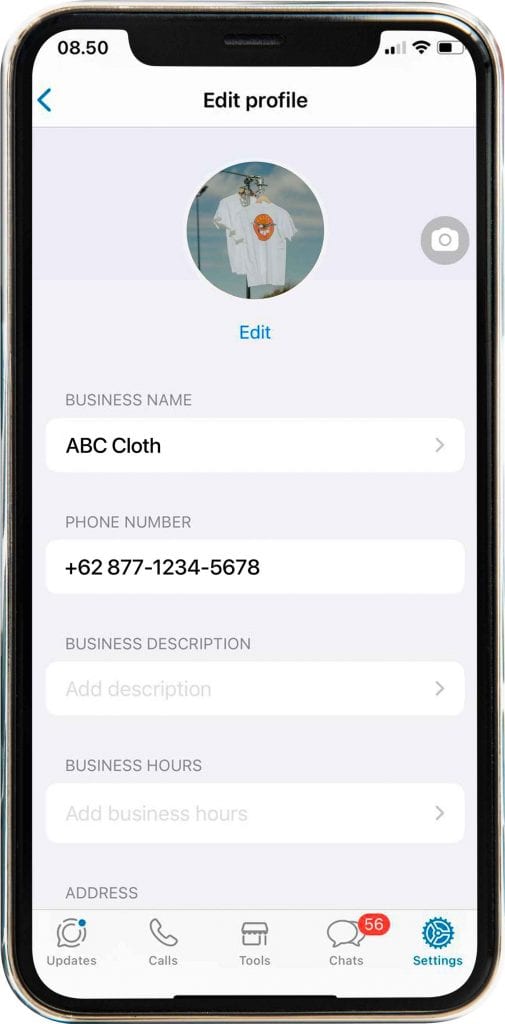
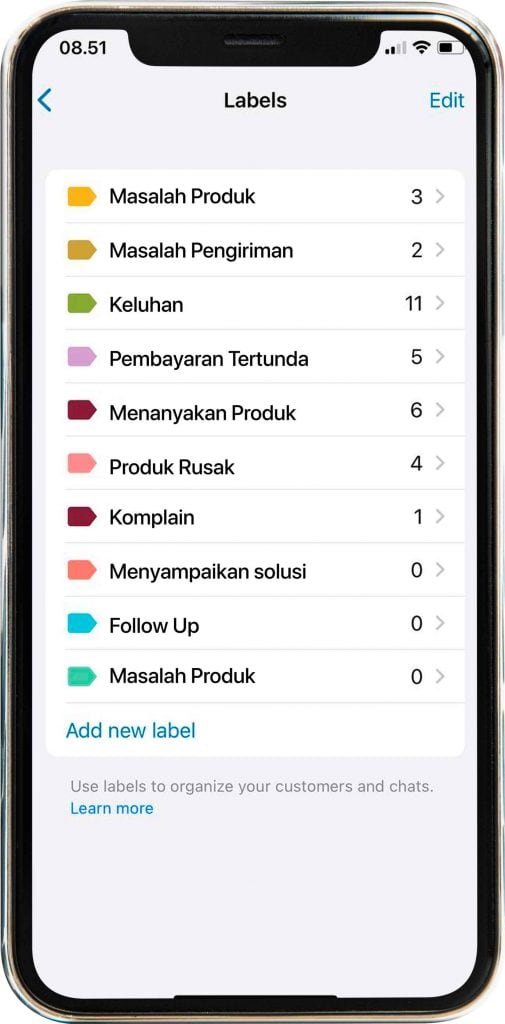
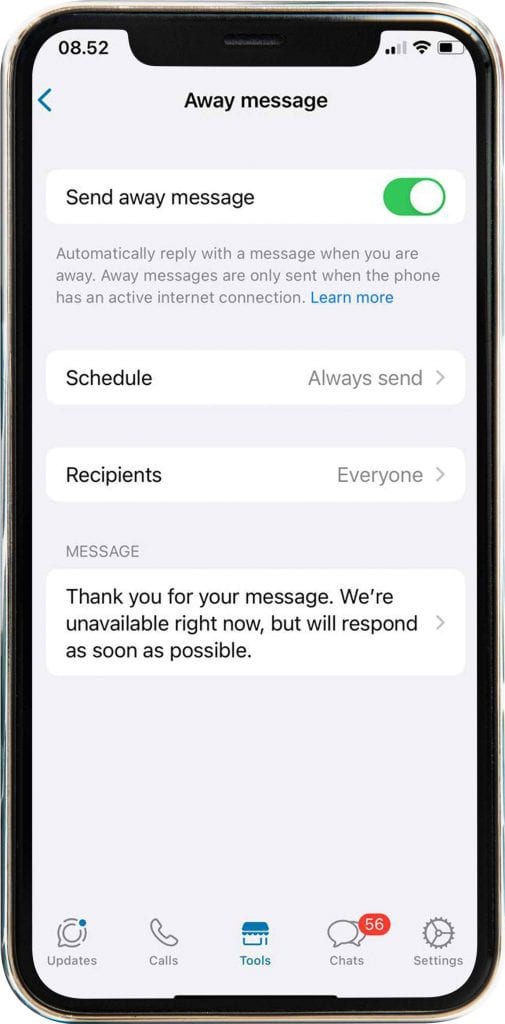
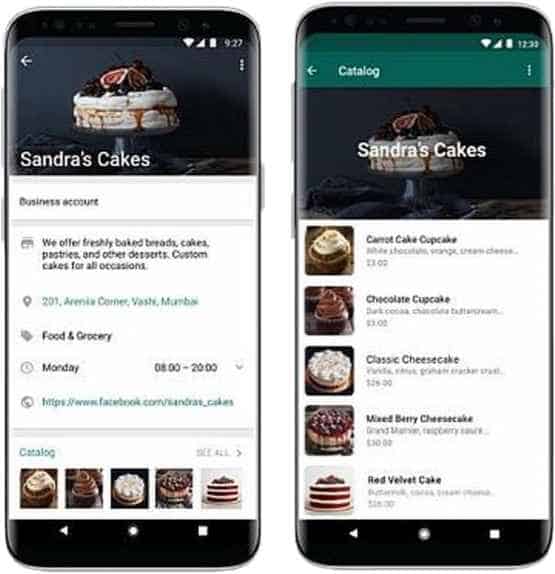
WhatsApp Business sangat ideal untuk usaha kecil yang ingin memberikan layanan pelanggan yang lebih baik dan meningkatkan kehadiran online mereka. Namun, aplikasi ini masih memiliki keterbatasan dalam hal otomatisasi dan integrasi yang lebih canggih.
Berikut contoh penggunaan WhatsApp Business:
WhatsApp Business API adalah solusi yang dirancang untuk bisnis besar dan perusahaan yang memerlukan fitur komunikasi lebih lanjut dan integrasi dengan sistem mereka yang ada. API ini memungkinkan bisnis untuk mengotomatisasi pesan dan mengintegrasikan WhatsApp dengan perangkat lunak CRM, sistem manajemen pesanan, dan alat bisnis lainnya.
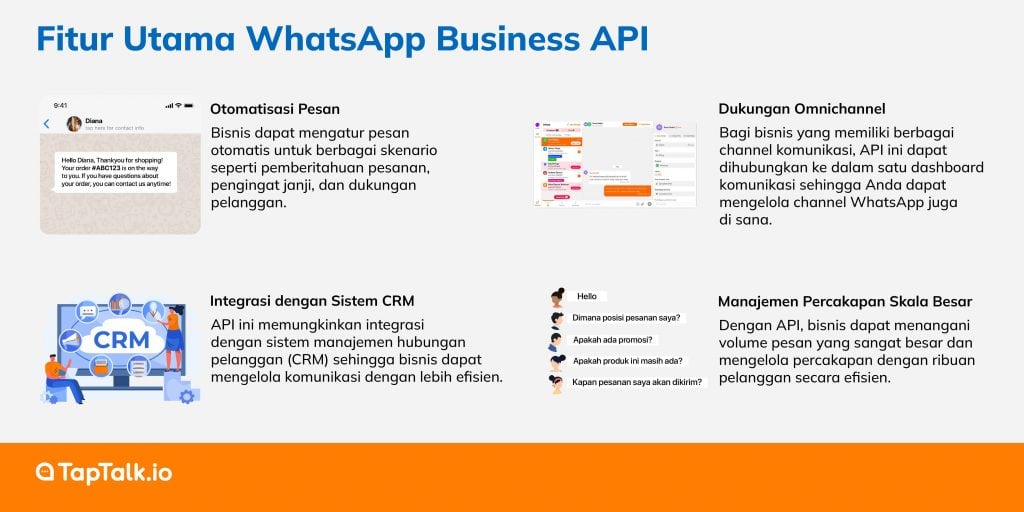
WhatsApp Business API tidak memiliki antarmuka pengguna seperti aplikasi WhatsApp dan WhatsApp Business. Sebaliknya, ini adalah API yang memungkinkan pengembang untuk mengintegrasikan WhatsApp ke dalam sistem bisnis mereka. Karena itu, penggunaannya memerlukan keahlian teknis dan infrastruktur yang lebih maju.
Berikut contoh penggunaan WhatsApp Business API
Berikut tabel perbandingan fitur utama WhatsApp, WhatsApp Business, dan WhatsApp Business API.

WhatsApp ditujukan untuk individu yang ingin berkomunikasi dengan teman, keluarga, dan kelompok sosial mereka. Penggunaannya fokus pada komunikasi pribadi, dengan fitur-fitur yang mendukung percakapan sehari-hari dan berbagi momen penting dengan orang-orang terdekat.
WhatsApp Business dibuat untuk usaha kecil dan menengah (UMKM) yang ingin berkomunikasi secara lebih profesional dengan pelanggan mereka. Aplikasi ini menyediakan alat tambahan yang membantu bisnis kecil mengelola komunikasi dengan pelanggan, seperti profil bisnis dan pesan otomatis.
Sementara itu, WhatsApp Business API dirancang untuk bisnis besar dan perusahaan yang memerlukan solusi komunikasi yang dapat diskalakan dan diintegrasikan dengan sistem mereka. API ini memungkinkan integrasi dengan CRM dan alat otomatisasi lainnya, memungkinkan perusahaan besar untuk mengelola komunikasi dengan pelanggan secara efisien.
WhatsApp memungkinkan pengguna untuk mengirim berbagai jenis pesan termasuk teks, gambar, video, dokumen, dan pesan suara. Fitur tambahannya mencakup panggilan suara dan video, serta enkripsi end-to-end yang menjamin privasi pesan.
WhatsApp Business menambahkan beberapa fitur khusus untuk komunikasi bisnis, seperti profil bisnis dan katalog produk, sambil tetap mempertahankan kemampuan mengirim pesan teks, gambar, video, dan dokumen. Selain itu, WhatsApp Business mendukung pesan bisnis yang memungkinkan interaksi lebih formal dengan pelanggan.
WhatsApp Business API menawarkan fitur pesan yang lebih canggih, termasuk pesan transaksional dan notifikasi. Bisnis dapat mengirim pesan otomatis seperti konfirmasi pesanan, pembaruan pengiriman, dan notifikasi lainnya, yang sangat berguna untuk menjaga pelanggan tetap terinformasi.
WhatsApp tidak memiliki fitur otomatisasi bawaan, sehingga semua pesan harus dikirim secara manual oleh pengguna. Ini cocok untuk komunikasi pribadi tetapi tidak efisien untuk bisnis yang memerlukan interaksi yang sering dengan pelanggan.
WhatsApp Business memperkenalkan beberapa tingkat otomatisasi dengan fitur seperti pesan sambutan otomatis, balasan cepat untuk pertanyaan umum, dan pesan di luar jam kerja. Fitur-fitur ini membantu bisnis kecil mengelola komunikasi dasar dengan pelanggan tanpa memerlukan interaksi manual yang berlebihan.
WhatsApp Business API membawa otomatisasi ke level berikutnya dengan memungkinkan integrasi dengan chatbot dan sistem otomatisasi lainnya. Bisnis besar dapat mengotomatisasi pesan transaksional dan notifikasi, mengurangi beban kerja manual dan meningkatkan efisiensi operasional dalam menangani volume interaksi pelanggan yang tinggi.
WhatsApp tidak mendukung integrasi dengan sistem eksternal, sehingga penggunaannya terbatas pada komunikasi langsung melalui aplikasi itu sendiri. Ini cukup untuk kebutuhan pribadi tetapi tidak memenuhi kebutuhan bisnis yang memerlukan sinkronisasi data dan otomatisasi proses.
WhatsApp Business menawarkan fitur-fitur yang membantu bisnis kecil, tetapi tidak memiliki API resmi untuk integrasi dengan sistem lain. Ini membuatnya cocok untuk bisnis kecil yang tidak membutuhkan integrasi kompleks.
Sebaliknya, WhatsApp Business API mendukung integrasi penuh dengan berbagai sistem seperti CRM, ERP, dan alat otomatisasi pemasaran. Bisnis besar dapat menghubungkan WhatsApp dengan sistem backend mereka untuk mengelola komunikasi pelanggan secara lebih efektif dan efisien, memungkinkan otomatisasi proses dan sinkronisasi data yang penting untuk operasi bisnis skala besar.
WhatsApp adalah aplikasi gratis yang dapat diunduh dan digunakan oleh siapa saja tanpa biaya. Semua fitur dasar seperti pesan teks, panggilan suara, dan video tersedia secara gratis.
WhatsApp Business juga gratis untuk diunduh dan digunakan, tetapi mungkin ada biaya tambahan untuk layanan atau fitur tertentu yang akan diperkenalkan di masa depan. Ini menjadikannya pilihan yang terjangkau bagi usaha kecil dan menengah yang ingin meningkatkan komunikasi dengan pelanggan mereka.
WhatsApp Business API tidak gratis dan biasanya memerlukan kerja sama dengan penyedia layanan pihak ketiga. Biayanya bervariasi tergantung pada volume pesan yang dikirim dan diterima, serta fitur-fitur tambahan yang digunakan. Model biaya berbasis penggunaan ini memungkinkan bisnis besar untuk membayar sesuai dengan skala kebutuhan mereka, meskipun biaya bisa menjadi signifikan untuk perusahaan dengan volume interaksi pelanggan yang sangat tinggi.
WhatsApp, WhatsApp Business, dan WhatsApp Business API memiliki kelebihan dan kekurangan masing-masing. Pilihan yang tepat untuk bisnis Anda tergantung pada skala bisnis, kebutuhan komunikasi, dan anggaran.
Berikut panduan untuk memilih WhatsApp yang tepat
Keunggulan lain dari versi Official Business API adalah
Ketika Anda menjalankan bisnis, tentu WhatsApp Business akan lebih cocok. Melansir dari website WhatsApp, Anda dapat mengirim pesan kepada pelanggan individu menggunakan akun WhatsApp biasa, tetapi tetap akan ada keterbatasan. WhatsApp for Business dibuat khusus untuk berkomunikasi dengan pelanggan, dan bahkan fitur dasar WhatsApp for Business dapat menciptakan pengalaman pelanggan yang lebih baik serta menghemat waktu.
Baca juga: WhatsApp Beta vs WhatsApp Business API: Mana Pilihan Terbaik untuk Bisnismu?

WhatsApp API menawarkan fitur canggih untuk komunikasi bisnis melalui WhatsApp. Berdasarkan statistik Telemedia, pesan yang dikirim melalui WhatsApp Business API memiliki open rate sebesar 99%, jauh melampaui rata-rata tingkat pembukaan pesan di channel lain.
Data dari AiSensy juga menunjukkan bahwa penggunaan chatbot di WhatsApp Business API dapat menghemat waktu hingga 2.5 miliar jam bagi bisnis. Oleh karena itu, memiliki WhatsApp API bisa menjadi nilai tambah bagi bisnis Anda.
Namun, proses pendaftarannya tidak bisa dilakukan secara mandiri. Anda perlu melalui pihak ketiga yang disebut Business Solution Provider (BSP) resmi yang ditunjuk oleh WhatsApp.
TapTalk.io adalah salah satu Business Solution Provider (BSP) resmi WhatsApp yang menawarkan solusi omnichannel untuk membantu bisnis Anda menggunakan WhatsApp API secara maksimal.
Dengan menggunakan TapTalk.io untuk mendapatkan WhatsApp Business API, Anda dapat:
Tunggu apa lagi? Daftar sekarang di TapTalk.io dan mulai gunakan WhatsApp Business API untuk meningkatkan bisnis Anda!
Reach us by phone at (021) 27939266
© 2020 - 2023 TapTalk.io (PT Tap Talk Teknologi)
